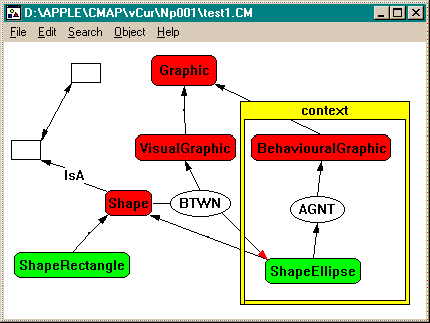
This paper describes a demonstration of KSIMapper and Constraint Graphs. Both these programs are described in the accompanying paper "Toward a Multi-User, Programmable Web Concept Mapping "Shell" to Handle Multiple Formalisms" (Kremer 96a) in the KAW'96 proceedings.
KSIMapper is the simplest of this collection of concept mapping programs. It is merely a demonstration program for the CMap (Kremer 96b) class library on which all the other programs are built. There are no semantics imposed on the graph whatsoever. It is not much more than a specialized drawing program.
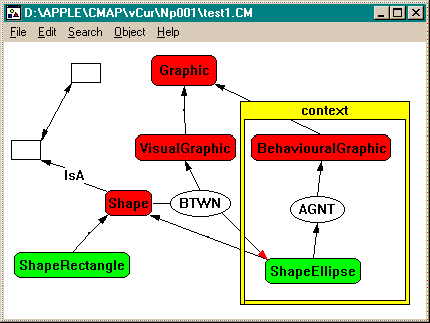
Its basic properties are:
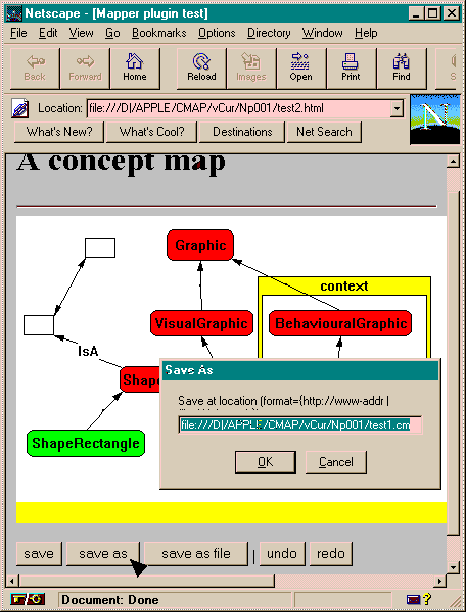
NPKSIMapper is the Netscape plug-in version of KSIMapper. It uses the same source code as KSIMapper, but is extended as a plug-in. Figure 2 shows a NPKSIMapper embedded in an HTML document. This plug-in program uses LiveConnect (Netscape, 1996a) to masquerade as a Java class. The buttons along the bottom are not part of the plug-in, but are part of the HTML code in the document: part of an HTML form. They are scripted with JavaScript (Netscape, 1996b) to send Java messages to the plug-in. For example, the "save as" button is defined as follows:
<input type = "button" name = "save
as" value = "save as" onClick = "document.map.saveAs()">
In Figure 2 the user has just clicked the "save as" button, which has sent the corresponding message to the plug-in, which has caused the plug-in to display its "Save As" dialog box.
NPKSIMapper can interact with other processes over the Web in real time, and can write back concept maps to the server. Remote communication with other processes is accomplished by using a CGI program and a second daemon process on the server.
Figure 3 shows two separate Netscape processes viewing the same concept map located on the server. When the user performs any operation (e.g. moving a node) on either of these maps, the operation will be broadcast through the server to the other process, so that each of the processes will be maintained in the same state. There is no one process that "has the floor". Either process may save the modified map back to the server. There is no fundamental limit to the number of processes that can concurrently communicate in this way.
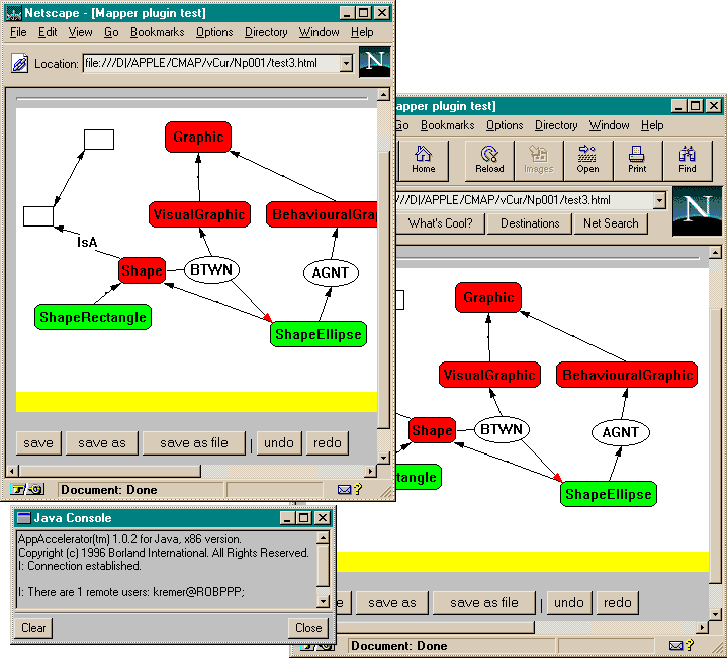
Since the plug-in is using LiveConnect, it is easy for it to use all the resources available to Java programs. Figure 3 shows the plug-in in the smaller Netscape window has logged several messages to the Java console.
Constraint Graphs is a program that imposes user-definable syntax constraints on a graph. It uses the CMap class library for its interface, just as KSIMapper does.
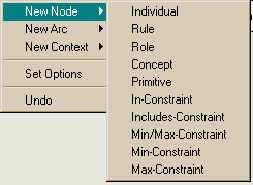
Figure 4 shows a typical menu the user has brought up by right-clicking the mouse on the background region of a concept map (every object has a menu available through the right mouse button - including the background). In this case, it is a map that has been specialized to emulate KDraw (Gaines, 1991). The user has chosen New Node from the menu and now may select the type of the node from a list of possibilities within the KDraw ontology of base types. These base types are node labels from other nodes that a system author has created (Figure 7) and then "made public" for the domain user (see Section 3.4). Arcs and Contexts may be created in a similar manner. (After creation, arcs may be attached to appropriate objects by dragging the end points.)

Figure 5 shows a scenario where the user has just drawn an arc from a Employee Concept to a Person Concept. The arc is drawn by dragging the endpoint of an "elastic line" rooted in Employee and dropping it over Person. The program automatically searches for all possible legal typings for the new arc. In this case, there are three possibilities, so the system has displayed a menu for the user to select among them. If there had been only one possibility, the system would have just used it. If there had been none, the system would have displayed an error message. Just as in the case of nodes, above, the type possibilities are drawn from public symbols created by the system author in Figure 7.
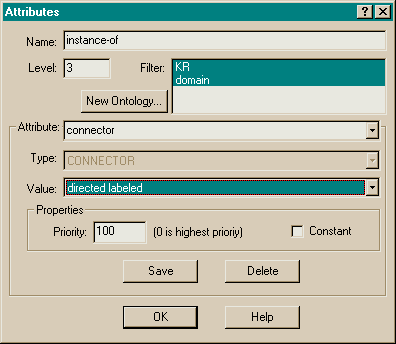
Figure 6 shows the dialog box the user can bring up via an object's menu. In this case the object is a subtype of an isa arc, so the dialog box shows information about ontology filters (more about ontology filters later); for non-isa arc objects, this section is not displayed. The attributes section is labeled with a combo box that allows the user to select an existing attribute or create a new attribute. The user may similarly select a type for the attribute, although, in this case, the type selection box has been grayed out because the attribute's type is either defined in a parent class or is a fixed by the system. The value field may be one of several tools, depending on the type of the attribute. In this case it is a selection from a pull-down list. The priority box allows the user the disambiguate inheritance in a multiple-inheritance situation, and the constant box may be checked to disallow overriding of the attribute and its value. The Save and Delete buttons may be grayed out if the attribute is not available for change (it's a constant in an ancestor class) or its value is not overridden by the current class, respectively.
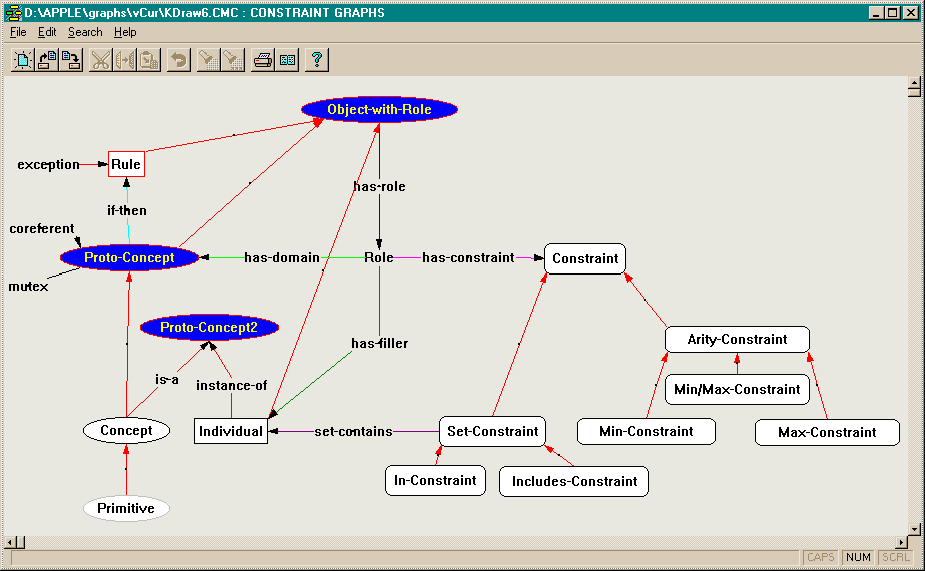
Figure 7 is a Constrain Graphs description of the base types in KDraw. The lines with the red arrow heads are all isa arcs. The system considers any object at the root of an isa arc to be a sub-type of the object at the head of the isa arc. Isa arcs may be applied to nodes, arcs (including isa arcs) and contexts. Several restrictions apply to isa arcs, such as "no cycles" and "arcs and nodes are mutually exclusive".
The system uses isa-defined inheritance for two purposes:
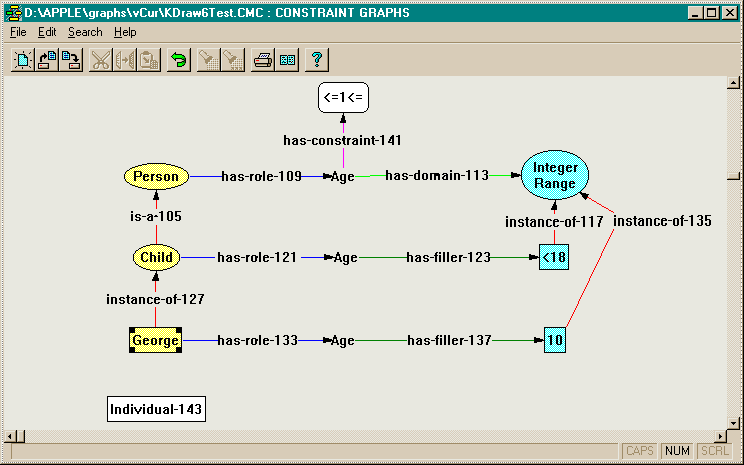
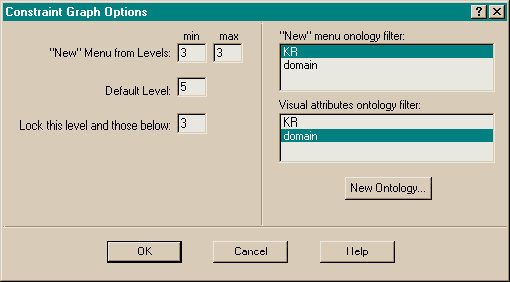
Figure 9 shows the Constraint Graphs options dialog box. This is generally used by the system author who is describing a base ontology (e.g. Figure 7) for later use by another user who will use it to create a specific domain (e.g. Figure 8). The fields are used as follows:
Constraints are predicates which are associated with objects. No operation is considered legal if any of its constraints (and those of all its ancestors) do not hold after the operation's application. Constraints are implemented as C++ function objects as per the Standard Template Library (Nelson, 1995).
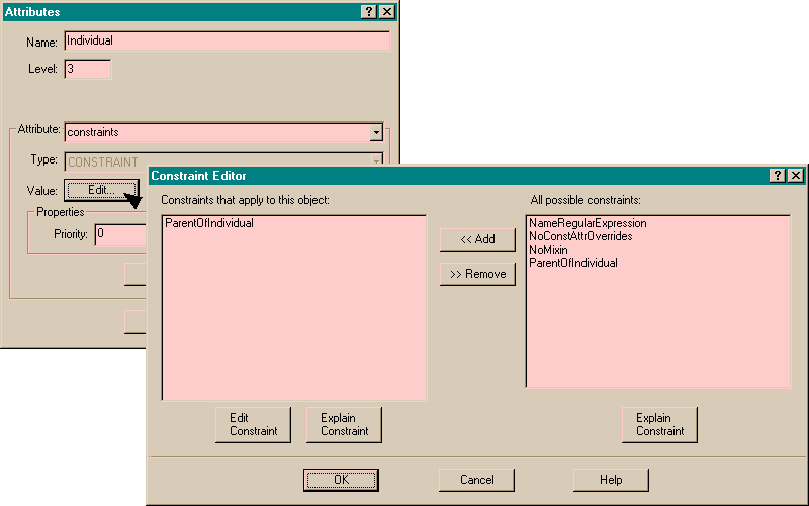
Figure 10 shows the constraint editor which the user has activated by clicking the value field of the constraints attribute in the attribute dialog box. Users may select constraints from a library by selecting them from the list on the right. If a constraint has parameters, a dialog will automatically pop up to give the user a chance to edit the parameters. The selection of possible constraints is filtered based on the type of the object being edited.
Figure 11 shows a situation in which the user has violated a constraint. The user has attempted to make an Individual (Individual-143) a subtype of the Individual, George. But the system author has placed the "Parent of Individual" constraint on the superclass, Individual, which does not hold after the subtype operation. The system has displayed an error message explaining the violation in English and in Z (Hayes, 1987). The subtype operation will be refused.
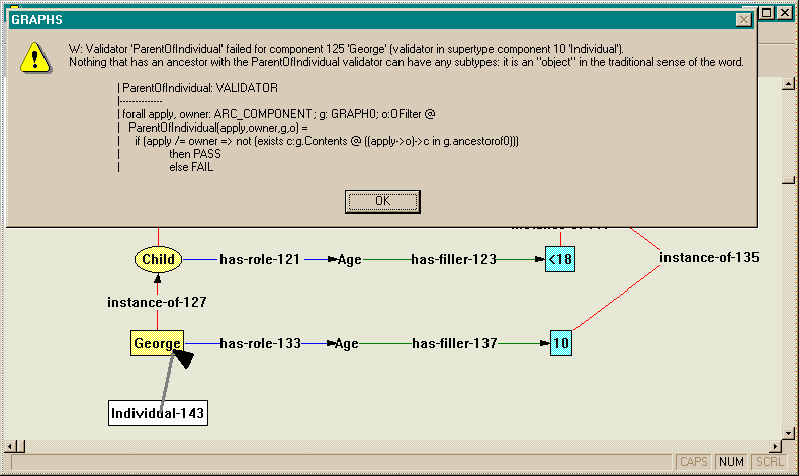
Gaines, B. R. (1991). "An Interactive Visual Language for Term Subsumption Languages." Proceedings of IJCAI-91, Sydney, Australia, August 24-30, 1991.
Hayes, I. (Ed.) (1987). Specification Case Studies. Prentice-Hall, Englewood Cliffs, N.J. 1987.
Kremer, R. (1996a). "Toward a Multi-User, Programmable Web Concept Mapping 'Shell' to Handle Multiple Formalisms." Proceedings of the 10th Annual Knowledge Acquisition Workshop (KAW'96), Banff, Canada. Nov. 6-14, 1996.
Kremer, R. (1996b). "KSI's CMap." http://www.cpsc.ucalgary.ca/~kremer/CMap/index.html. September 30, 1996.
Nelson, M. (1995). C++ Programmer's Guide to the Standard Template Library. IDG Books Worldwide, Inc., Foster City, CA. 1995.
Netscape Communications Corporation (1996a). "Developer Information: LiveConnect." Netscape Navigator 3.0 Developer Information, http://home.netscape.com/comprod/products/navigator/version_3.0/developer/mojava.html. September 28, 1996.
Netscape Communications Corporation (1996b). " Netscape JavaScript." http://home.netscape.com/comprod/products/navigator/version_2.0/script/index.html. September 28, 1996.