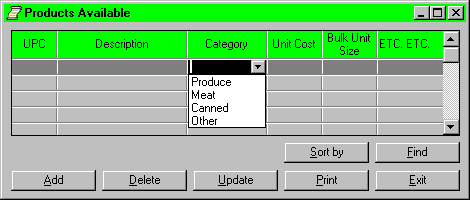
The Product Available Interface appears once a user has high enough security level to press the Product List button in the Main Menu Interface. The Product Available Interface consists of six buttons, each one would be greyed out according to the user's security level. For example, only the warehouse manager can add and delete the product.

As mentioned before, this button can only be accessed by warehouse manager, since only warehouse manager can be able to add product. When the user click the add button, a blank line will be appear at the end of the table above so a new product can be added. The new product information will save in the data base automatically when the user finish adding. If an error is detected in the input such as invalid format of UPC or a negative value of unit cost or size.

This button is also can only be accessed by the warehouse manager. The user need to use the mouse to highlight the product that he or she want to delete. Then click the delete button. A dialog box will come up to reconfirm the user that the product to be delete is correct. If it is correct, the user has to click yes or delete. If the user want to cancel the delete process, just click cancel to bring the user back to the Product Available Interface. Once the product is deleted, it cannot be retrieved in any way.

This button can be accessed by any level of security. When this button is clicked, the table in the current order will be printed. This button will be linked to the system print manager.
Can employees print out a list of products belonging to a certain category? For instance, is it possible for the manager of the produce section to print a list of the products in his division only?
 When this button is clicked,
Find Interface will be come up as follows.
When this button is clicked,
Find Interface will be come up as follows.
This button can be accessed by any level of security. The user can search product(s) by UPC or description. After the user enter UPC or description, then click OK button. Product(s) satisfied the search criteria will be displayed in the table.
Searches according to not only the UPC code, and description are required. A search based on category and unit price is also required as mentioned in the original customer comments.

 This button can be accessed by
any user in any security level. This button, when
clicked, will bring up the Sort By Interface.
This button can be accessed by
any user in any security level. This button, when
clicked, will bring up the Sort By Interface.
Sort will display a pup-up window that will prompt the user for the field at which to sort by. There are six buttons. The first four are the possible fields and the user can choose one and only one of either UPC, Category, or Sale Price. The next two field are for either ascending or descending sort. One and only one of these must be chosen as well for a proper sort. When the Sort button in this menu is presented then the sort will occur and the results displayed on the table.


Return to the Main Menu Interface.
