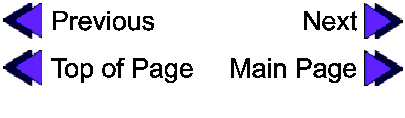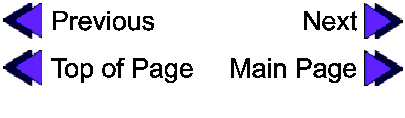| Access | A database front end developed by Microsoft Corp. |
| Confirmation Box | This is a dialog box that is used to make sure you wish to perform a sensitive task, such as deleting a record. It is a safety check to ensure that certain operations do not happen by accident. |
| Database | The set of data and the engine that drives the software. |
| Dialog Box | A smaller windows inset into the main application window. Often they prompt the user to make a choice, or inform them of the results of an action. |
| Down-arrow | The arrow key on your keyboard that faces downwards. |
| Edit Box | The white boxes inside of the dialog box are edit boxes. They allow the user to enter information into the system from the keyboard. To change the text in an edit box click on the box and then type in the desired text. |
| List Box | A pull down list of elements that the user may select from by highlighting an element. |
| Logging In | The process of registering yourself with the Nova Hotel Booking System. This must be done each session before you can access any of the functions within the system. |
| Logging Out | The process of exiting the Nova Hotel Booking System. This must be done at the end of each session. |
| Room Type | This is the classification of the room, for example, single, and double. |
| Scroll Bar | These are the horizontal and vertical bars that run on the edges of the dialog box. They can be used to move up and down, left and right in the window by holding down the mouse button and draging in the desired direction. |
| Security Level | The level of access to functionality that you have. |
| TCP/IP Network | A protocol for transfering data between computers. |
| Terminal | The machine from which you access the database.
|
| Text Box | See edit box. |
| Up-arrow | The arrow key on your keyboard that faces upwards. |
| Visual Basic | A programing language developed by Microsoft Corp. |