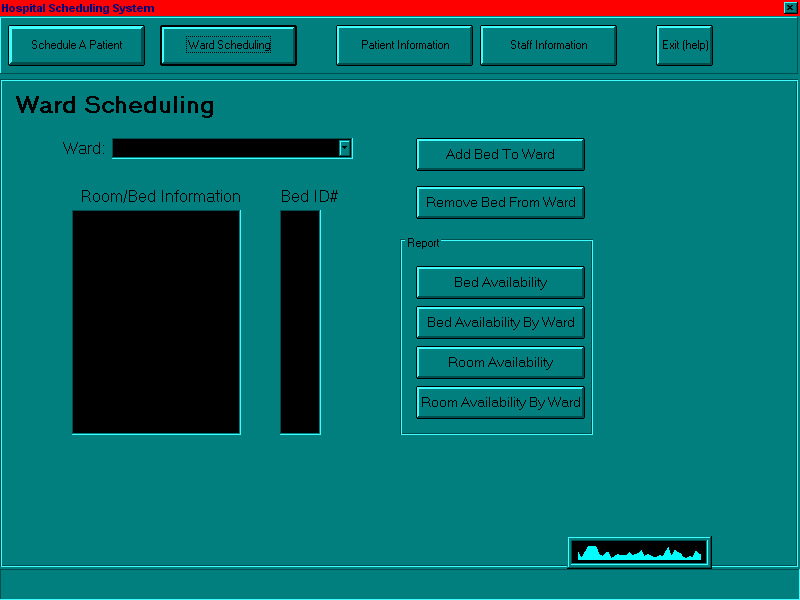
Scenario: Hospital Renovations
Although this is not required, Toward 2000
is curious if we have an "Add" button somewhere that allows adding
a new ward :)
Suppose Hospital 2000 needs some renovations come
2050. Here we will demonstrate how the system will easily accomodate these
changes.
Renovations
- Ward #3 is changed from the Pediatrics Ward to
the Neurological Disorders Ward.
- A new 2-bed room is added to Ward #3.
- A new Ward, Quarantine, is added to the hospital,
complete with 3 single-bed rooms.
Step-by-Step
- Change Ward 3 from Pediatrics to Neurological
Disorders and add a new room.
- On the Main Menu, click Ward Scheduling.
This brings up the Ward Scheduling screen.
- Click the down-arrow button at the right end
of the Ward field. Select Ward 3. Holding the left mouse button, click
at the start of the title and drag across the title. "Pediatrics"
should now be highlighted. Type "Neuroogical Disorders."
- Click Add Bed To Ward. This brings up
the "Add Bed to Neurological Disorders" dialog box. Type the
room number you want the new room to have in the "Room #" field.
Hit Tab to move to the New Bed field, and type A.
- Click OK.
- Repeat steps iii and iv for the next bed, using
the same room number.
- Add Quarantine Ward
- On the Main Menu, click Ward Scheduling.
This brings up the Ward Scheduling screen.
- Type the number and name of the new ward in the
Ward field.
- Follow steps iii-v in 1 above to add the beds
to the new ward.