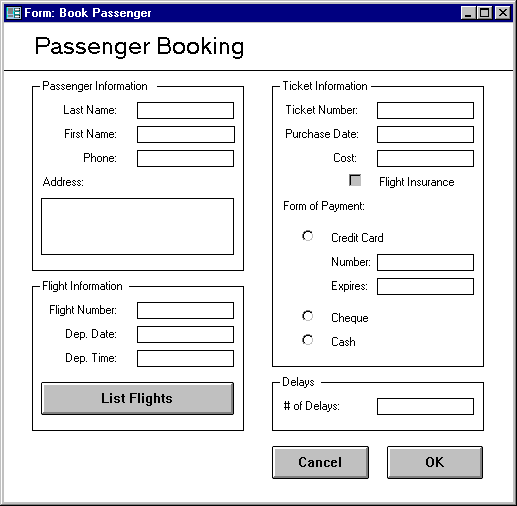
You can choose this menu selection from the passenger information menu. This form is used to add a new passenger to the ticket table.This books a passenger on a flight of their choosing.
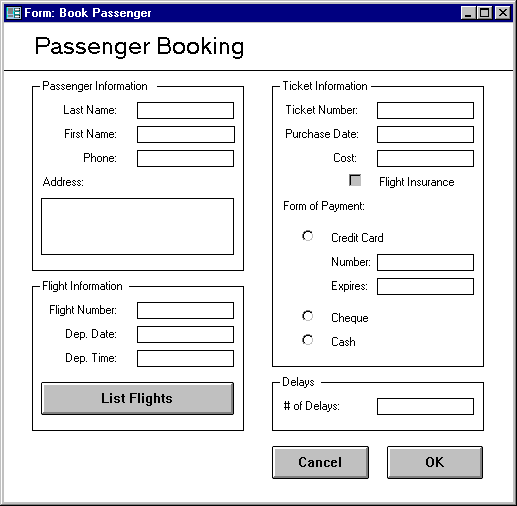
Clicking the mouse with the mouse cursor pointing to an input box will move the text input cursor to that position. From there, the user can enter data into the record's field. Clicking on OK will save the record, print a ticket, and return to the main menu. Clicking on Cancel will discard the data entered and return to the main menu.
The use of the "Credit Card" button to signify payment by credit is too general. Dairy-Air recognizes various credit cards and so being able to discern amongst them is important. Credit cards accepted are Visa, Mastercard and American Express.
The term "Number of Times Delayed" could be renamed "Number of Times Overbooked" as a flight can be delayed (in terms of time) confusing the issue.Clicking on OK with any field not filled in will display an error message to the effect of "UDDERS is not able to book the passenger because the ___ field is not filled in." Errors where the data is out of range for the field will result in an error message to the effect that "UDDERS is not able to add the booking because the value ___ is not within the valid range for the field ___."
Group Name Can Access? Systems Admin X
Plane Admin
Flight Admin
Booking Agents X
Ticket Table
Read/Add Access is required