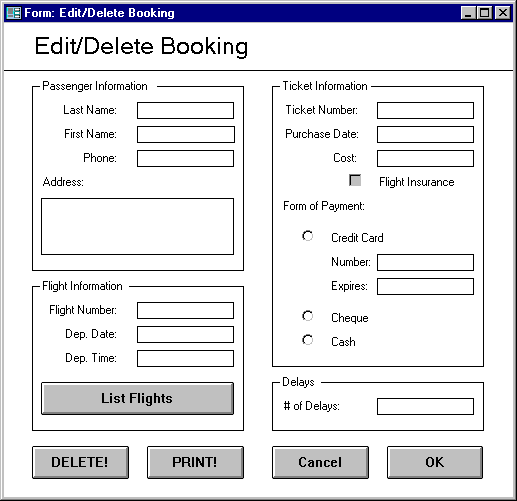
This form is used to bring up an existing passenger to view, delete, or modify the existing passenger's attributes.
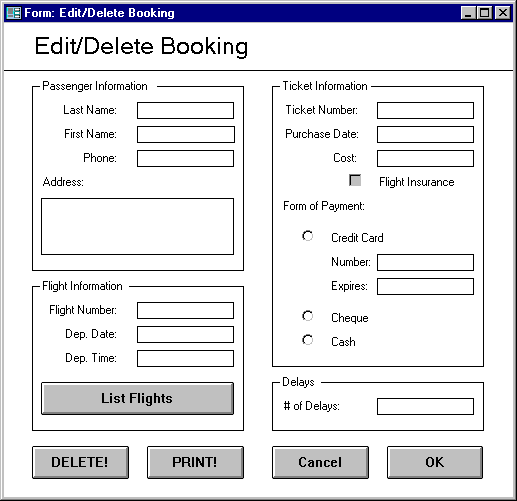
Clicking the mouse with the mouse cursor pointing to an input box will move the text input cursor to that position. From there, the user can enter data into the record's field. Any time that the ticket number is changed, the passenger information displayed will change to reflect the newly-entered reservation number. Clicking on OK will save the passenger information changes (if any) and go to the passenger information menu. Cancel will not save the form, and will return to the passenger information menu. The Delete button will remove the passenger from the ticket table's database (if the passenger bought ticket insurance). It will then print a refund receipt (Ticket price - insurance cost) and return to the main menu.
What does the "Print!" button do on this form?
How exactly does a person choose a specific booking? It appears that the table would initially come up blank or with a booking, how do we switch the form to view another booking. Is there a place to enter the ticket number, name etc. so that it a specific booking is located. There is no provision for a person to scroll through the available booking or to even search; this is necessary.
The delete button can accidentally be pressed by user and cause problems; perhaps the system could ask for user confirmation before a customer is deleted.
If a non-existent ticket number is entered, the system will generate an error message to that effect. If a booking agent tries to delete a passenger who is currently booked on a flight, the passenger must have ticket insurance. (If not, the program will bring up a dialog box informing the booking agent that the passenger did not purchase ticket insurance and thus cannot obtain a refund.)
Group Name Can Access? Systems Admin X
Plane Admin
Flight Admin
Booking Agents X
Ticket Table
Read/Add Access is required