Office Tools Evaluation Paper
Rapid Application Development Tools
by Ihab Khalili
Danny Yerex
Executive Summary
Rapid Application Development (RAD) tools, or alternatively, graphical
user interface (GUI) application
builders, are used to develop windows applications with ease. They are
usually a programming environment that uses a popular programming language as its native
language.
In this document, we compare three widely used GUI application builders: Microsoft
Visual C++, Borland Delphi, and Tcl/Tk. As it turns out, Visual C++ is a
compiled language which produces
highly optimized executable, costs reasonable, and has a really low learning curve,
which would seem to make it an ideal choice. Its prominent features are a GUI
screen builder called "App Studio", and "App Wizard" which creates
project templates.
However, there are other aspects to be considered when choosing a GUI application
builder. Each one of Visual C++, Delphi, and Tcl/Tk has its advantages and
disadvantages, but there are two important questions to ask before we can
make a logical decision about which one would be the best to use, for these
different tools each have their place. The questions are:
- "What kind of application are you building?"
- "How experienced is the user with windows development?"
The results however show that Borland Delphi is appropriate for most
applications.
Contents
This report consists of the following sections:
- Introduction
- Task to be Solved
- RADs - The Solution
- Overview of Tested RADs
- Evaluation Criteria
- Benchmarks
- Price
- Functionality
- Ease of Use
- Testing Process & Results
- Conclusion
Introduction
The following document seeks to provide an overview of Rapid Application
Development Tools (RADs) and with that, evaluate the following three packages:
- Borland Delphi
- Microsoft Visual Basic
- TCL
The evaluation of these tools is comprehensive, and includes the following:
- Benchmarks
- Price
- Functionality
- Ease of use
- Learning curve
- Other pertinent factors
It is our attempt to explain the purpose and intended audience of the
RAD tools, highlight the differences and similarities between
our chosen examples, and critique each tool for deficiencies.
Also discussed in this document is our testing procedures, and an
evaluation of our testing results, including any comments or
recommendations where appropriate.
As our evaluation focus is objective, it is our aim to provide the reader with
the facts as they appear, and minimize any personal bias.
Task to be Solved
Background on RADs
The earliest methods for windows programming required the user to code
virtually all windows components (i.e., buttons, menus, borders) from
scratch. Since these methods were based in a non-graphical environment,
the coder was required to positions windows components manually, using
geometric values, and test to see if the window appeared as planned.
Also, each application ran independently, and did not share data with or
rely in any way upon other programs.
The evolution of RADs brought about the idea of libraries, where commonly
used and heavily tested components were accessible, thus greatly reducing
development time. Also, the integration of Object-Oriented Programming
(OOP) added two valuable aspects to the development of RADs:
- The class and sub-class structure integral to OOP allowed for greater
flexibility in creating and modifying existing components
- OOP loosened the bonds between interfaces and code, thus allowing for
seamless screen alterations with the minimum of re-coding.
The desired aspects of RADs, that the intended audience of professional
application developers demanded, were the following:
- Visual Workarea
- Reuseable Components
- Acceptable Performance
- Client/Server Capability
- Database Accessibility
RADs are
It was for these purposes that RADs are what they are today. Borland's
Delphi is considered state of the art, as it compiles executable,
independent files, whereas other use interpreted or semi-interpreted code.
This results in Delphi executes 10 to 20 times faster than interpreted
code, and a reduced executable size by as much as 30 percent.
RADs - The Solution
Overview of the Tested RADs
Visual C++
Visual C++ is a programming environment developed by the MicroSoft Corporation (T). The
programming language used is Visual C++ is C++ (obviously) which is an object oriented
programming language. It is only available for the operating system
environments Microsoft Windows 3.x/95/NT. It compiles,
links, and creates an executable for the project built by the programmer. The project
may include programming code, pictures, and GUI. There are features available to
generate customized project templates and for designing the GUI.
Delphi
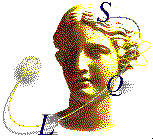 Delphi is also a programming environment developed by Borland International (T). The
programming language used in Delphi is Object Pascal. It is available for Windows
3.x/95/NT. Delphi, as well, compiles its source code to create an executable program.
There are many code generator tools available in Delphi as well as an interface builder.
It has it`s own built-in database engine, and reporting/printing features. It is one of the most
popular interface builders on the market.
Delphi is also a programming environment developed by Borland International (T). The
programming language used in Delphi is Object Pascal. It is available for Windows
3.x/95/NT. Delphi, as well, compiles its source code to create an executable program.
There are many code generator tools available in Delphi as well as an interface builder.
It has it`s own built-in database engine, and reporting/printing features. It is one of the most
popular interface builders on the market.
Tcl/Tk
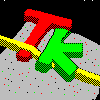
 Tcl/Tk are two development packages that work in tandem. Together they
provide a programming system for
developing and using graphical user interfaces (GUI) applications. These packages are
available for XWindows and for Windows 3.x. Tcl stands for "Tool Command Language"and is
pronounced "tickle". It is a simple scripting language for controlling and extending
applications. Tk is a toolkit for the XWindows system, and its name is pronounced
"tee-kay". Tk extends the Tcl facilities with additional commands for building
interfaces, so that you can construct Motif and Windows user interfaces by writing Tcl
scripts instead of C code. Tcl/Tk do not use an interface. The programmer simply writes
all the programming code in one file and the interpreter will execute the application.
There are no code generators available for Tcl/Tk, but there are some slow
third party GUI builders available.
Tcl/Tk are two development packages that work in tandem. Together they
provide a programming system for
developing and using graphical user interfaces (GUI) applications. These packages are
available for XWindows and for Windows 3.x. Tcl stands for "Tool Command Language"and is
pronounced "tickle". It is a simple scripting language for controlling and extending
applications. Tk is a toolkit for the XWindows system, and its name is pronounced
"tee-kay". Tk extends the Tcl facilities with additional commands for building
interfaces, so that you can construct Motif and Windows user interfaces by writing Tcl
scripts instead of C code. Tcl/Tk do not use an interface. The programmer simply writes
all the programming code in one file and the interpreter will execute the application.
There are no code generators available for Tcl/Tk, but there are some slow
third party GUI builders available.
Evaluation Criteria
Benchmarks
Microsoft Visual C++ needs to compile, link, and create an executable for every
application created, so the speed of Visual C++ is quite slow. It may take up to ten
minutes to compile a relatively large application using a Pentium 75MHZ. However, the C++ compiler is
highly optimized and so the speed of the application created will be the fastest out of
any other programming language.
Borland Delphi also compiles its code to produce an executable, so its
compilation speed is relatively slower. However, the compiled code is
not nearly as efficient (in terms of size and speed) as the Visual C++
compiler, so creating the executable for an application in Delphi takes
approximately 1/10 of the time to create the
same executable in Visual C++. This is
noticed when running the executable as it is a fair bit slower than Visual C++.
Tcl and Tk are interpreted languages, which means that every line of code is read and
executed as the program runs. Thus, there is no compilation and no executable will be
created. The main advantage of an interpreted language is that it is really fast and easy
to debug and create since you do not need to compile and link the code, you just run it.
This results in faster development time. However, the main disadvantage of an interpreted
language is that it is much slower executable than a compiled language. This is why
Tcl/Tk applications are 10 to 20 slower than Delphi and Visual C++.
Price
Microsoft Visual C++ costs about $450.00 for a single user licence. However, if it is
desired to develop a database and reporting applications, one would need to buy the
database engine (Borland database engine ~$150.00) and a third party reporting tool
(Crystal Reports ~$200.00).
Borland Delphi, in the other hand, comes fully equipped with a database engine and
reporting feature (ReportSmith) for about $400.00 for a single user licence. Delphi uses
components which saves the programmer much work. These components are written by other
developers and sold for $50-$100/component for a single user. An example of a component
is the "Communication component" which lets you use any communication function to create
a modem program. Another example is the Multi Media component which lets the programmer
control the peripherals like a CD player or video recorder from the application.
Tcl/Tk is a freeware application, so it costs nothing. It can be downloaded from the
internet for free. There are no database engines or report features that are available
for Tcl/Tk.
Functionality
Broadly speaking Visual C++, Delphi, and Tcl/Tk produce many of the same
functions, but some are easier or faster than others. The following lists some
of the tools that enhances the Rapid Application Development Process.
Microsoft Visual C++ has a limited number of tools (relatively speaking)
to provide easier development. One of these tools is called App Studio
which allows the user to create the GUI by simple drag and drop. This allows the
user to bypass all the code writing to create the GUI. (This feature is
built-in and integral to Delphi).
Another nice feature to Visual C++
is the MFC (Microsoft Foundation Classes) which have pre-written code for re-use. The
programmer only calls the functions of the re-usuable code and all the windows and events
are taken care of automatically. These is what programmers call reusable
objects. The last remarkable feature of Visual C++ is the "App Wizard" which creates all the
code and windows for a customized and empty project. All the programmer needs to do is
add any windows, and functions. The project will run as normal after using "App Wizard".
Borland Delphi provides the programmer with code generators as well, so that the
programmer does not need to code the essentials every time. It also uses components which
are pre-written classes / objects to perform specific tasks. Such components provide the
functionalities needed for a specific task such as accessing database tables and
performing SQL (Structured query language), so that the programmer
writes a minimum of code in this area. Delphi also provides a reporting tool called "Report Smith" which lets the
programmer create any customized report from the database tables. It also has a database
engine included within (Borland Database Engine) which provides full database
functionalities such as adding, deleting, and editing records.
Tcl/Tk packages do not provide any code generation functions and no GUI builder. So all
the windows, buttons, and other objects (called widgets) are implemented via the
code you write. As well, all event
handling that the user wants to implement must be written from scratch.
Usually
source code for an application is usually kept in one file since the complexity of the code is
hidden behind the interpreters and the source code becomes fairly small.
However, Tcl/Tk provides "reusable code" / objects feature. This feature allows you to
use code that has already been written such as the "file load and save dialog". This
dialog is a very commonly used dialog which lists the files and directory structures and
is used to load files or save files. Such dialogs are available in Tcl/Tk as prewritten
code.
Ease of Use
Microsoft Visual C++ is for not for anyone but advanced windows programmers.
It is very low level compared
to Delphi and Tcl/Tk. It is fully object oriented programming and uses all the Windows
SDK (Software Development Kit) functions as well as the MFC (Microsoft Foundation
Classes) which are C++ classes created by Microsoft. Functions that access a database are
extremely complex and all error checking for the database must be implemented by the
programmer. It requires a fair bit of training and experimenting before proficiency is
achieved in Visual C++, thus the learning curve is generally considered to be
very low.
Borland Delphi is far easier to use compared to Visual C++. It is intuitive and
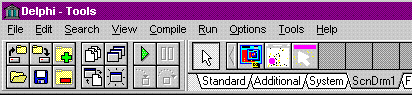 all the error checking is already implemented. Accessing databases or producing reports
from the application is an easy and quick process with minimum amount of extra
coding required. The available components provide much of the commonly
used objects and dialogs for immediate implementation, leaving more time for
customizing the components to
your task. Delphi definitely has a very high learning curve.
all the error checking is already implemented. Accessing databases or producing reports
from the application is an easy and quick process with minimum amount of extra
coding required. The available components provide much of the commonly
used objects and dialogs for immediate implementation, leaving more time for
customizing the components to
your task. Delphi definitely has a very high learning curve.
Tcl/Tk has a high learning curve also, though not as high as Delphi.
The available commands are limited and fairly easy to use. There are
no tools to learn and no
interfaces. GUI screens are built through the Tk commands.
For example, the positioning of all the
widgets is done through a command called "pack" such that when the users resizes a window
the position is constant with the window size and position. This way it looks like all
the items inside are glued to the window.
Testing Process
As we have seen, all the GUI application builders that we have discussed provide us with
an easy method of developing windows applications. Visual C++ and Delphi are alike in
that they are both compiled languages. Tcl/Tk is interpreted. However, they all provide a
method of re-using code. They all vary in speed, cost, and ease of use. They all serve
their purpose best under certain different requirements. Visual C++ ranks number one in
the situation where speed of the application is essential, the user is very familiar with
windows programming, and low level routines need to be written. Delphi also provides low
level functions, but the executable speed is definitely lower than Visual C++. In the
cases where speed is not a factor, Delphi ranks as number one. It is extremely user
friendly and easy to develop any application. Tcl/Tk serves its purpose when the budget
is very low since it can be gotten for free on the internet. So in the case of low
budget, or prototyping purpose, Tcl/Tk ranks as number one.
Conclusion
There are many things to be considered when choosing a GUI application builder. We have
discussed how each one of the three GUI application builders perform in some very
important measures. Each one had its advantages such as Visual C++ with it's
optimized executable speed, Delphi with its built in database and reporting system and high learning curve, and
Tcl/Tk being a free shareware. However, there is one more important question to
ask before we can make a logical decision about which on would be the best to use: "What
kind of application are you building"? If you are creating an application which requires
database access, reporting, multimedia, or complex tasks it would be most logical to use
Borland Delphi since it has a native database engine and code generators to do all the
database access needed as well as components to help you with all the complex tasks. If,
however, the application is very dependent on speed and low level language to control the
computer devices, it would be best to use Visual C++.
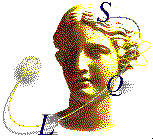 Delphi is also a programming environment developed by Borland International (T). The
programming language used in Delphi is Object Pascal. It is available for Windows
3.x/95/NT. Delphi, as well, compiles its source code to create an executable program.
There are many code generator tools available in Delphi as well as an interface builder.
It has it`s own built-in database engine, and reporting/printing features. It is one of the most
popular interface builders on the market.
Delphi is also a programming environment developed by Borland International (T). The
programming language used in Delphi is Object Pascal. It is available for Windows
3.x/95/NT. Delphi, as well, compiles its source code to create an executable program.
There are many code generator tools available in Delphi as well as an interface builder.
It has it`s own built-in database engine, and reporting/printing features. It is one of the most
popular interface builders on the market.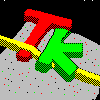
 Tcl/Tk are two development packages that work in tandem. Together they
provide a programming system for
developing and using graphical user interfaces (GUI) applications. These packages are
available for XWindows and for Windows 3.x. Tcl stands for "Tool Command Language"and is
pronounced "tickle". It is a simple scripting language for controlling and extending
applications. Tk is a toolkit for the XWindows system, and its name is pronounced
"tee-kay". Tk extends the Tcl facilities with additional commands for building
interfaces, so that you can construct Motif and Windows user interfaces by writing Tcl
scripts instead of C code. Tcl/Tk do not use an interface. The programmer simply writes
all the programming code in one file and the interpreter will execute the application.
There are no code generators available for Tcl/Tk, but there are some slow
third party GUI builders available.
Tcl/Tk are two development packages that work in tandem. Together they
provide a programming system for
developing and using graphical user interfaces (GUI) applications. These packages are
available for XWindows and for Windows 3.x. Tcl stands for "Tool Command Language"and is
pronounced "tickle". It is a simple scripting language for controlling and extending
applications. Tk is a toolkit for the XWindows system, and its name is pronounced
"tee-kay". Tk extends the Tcl facilities with additional commands for building
interfaces, so that you can construct Motif and Windows user interfaces by writing Tcl
scripts instead of C code. Tcl/Tk do not use an interface. The programmer simply writes
all the programming code in one file and the interpreter will execute the application.
There are no code generators available for Tcl/Tk, but there are some slow
third party GUI builders available.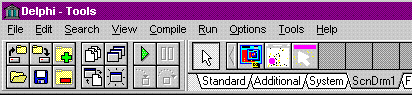 all the error checking is already implemented. Accessing databases or producing reports
from the application is an easy and quick process with minimum amount of extra
coding required. The available components provide much of the commonly
used objects and dialogs for immediate implementation, leaving more time for
customizing the components to
your task. Delphi definitely has a very high learning curve.
all the error checking is already implemented. Accessing databases or producing reports
from the application is an easy and quick process with minimum amount of extra
coding required. The available components provide much of the commonly
used objects and dialogs for immediate implementation, leaving more time for
customizing the components to
your task. Delphi definitely has a very high learning curve.