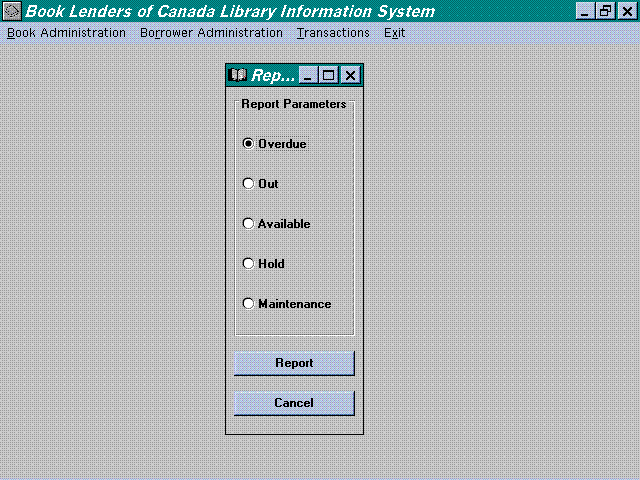Report on Status

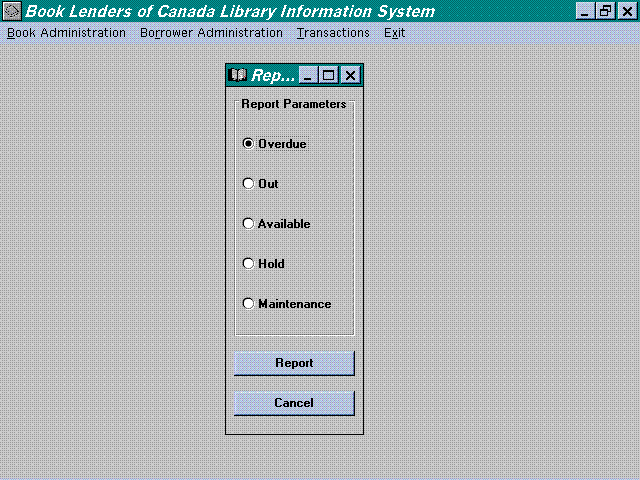
Report on Status
Purpose
- This sub-module reports on the status of the books from the
library database.
Steps to Use
- User needs to select the Book Administration option from the
main screen. This option will bring the user to the sub-screen.
- In the sub-module, user can then select Report on Status option.
This option will allow the user to report the status of the database.
- Inside the Report on Status sub-screen, there are five Radio
Button. Each button reports on different status of the book of
the database. They are:
- Overdue : Report books that are overdue
- Available : Report books that are available
- Maintenance : Report books that are under maintenance
- Out : Report books that are loan out
- Hold : Report books that are on hold
- Only one button can be selected at a time and the default
option of this sub-manual is Overdue. That means whenever the
user enters this sub-screen, the Overdue button is always selected.
- After selecting the radio button , user can then click on
the Report button at the end of the screen to view the status
of the database.
- If user decided to quit from this screen , he/she can choose
the cancel button at the end of the screen. This will bring the
user back to the main screen.
Example
If a user wants to know what are the book currently available
in the library database system, he/she has to do the following
steps:
- Select the Available radio button.
- Then click on the Report button at the bottom of the screen.
- All the books that are currently available on the database
system will appear on the rectangular box.
Error Messages
- Error message will appear if there is no book found in the
option selected.
error message : Search Failed