Update a Borrower


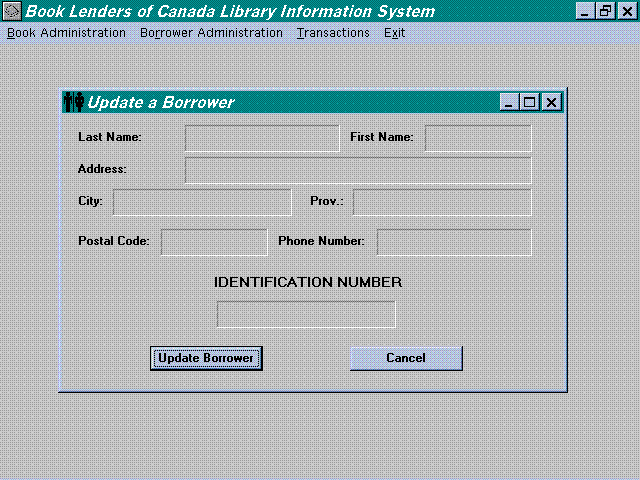
Purpose:
How to use:
To invoke this function, go to the Borrower Administration menu and select the Update a Borrower item. First, you are asked to specify the borrower whose record you want to alter. In order to do this, the Search for a Borrower function is automatically invoked. For instructions on how to use this function, refer to the section on Search for a Borrower.
Once you have specified the user whose record you want to update, a dialogue box appears that is almost exactly the same as the main dialogue box for Add a Borrower. For a description of how to use this dialogue box, see the instructions for Add a Borrower. The only difference is that when you are finished, you click an Update Borrower instead of an Add Borrower button.
Example Tasks:
You want to change the address for Aloysius Smith. You type "Smith" into the Last Name field in the Search for a Borrower dialogue box. Hundreds of records appear in the dialogue box. You type the name "Aloysius" into the First Name field, and the selection is thinned down to one record. You click the Update Borrower button.
Then the Update Borrower dialogue box appears. You change the address field and click the Update Borrower button. The address for Aloysius Smith has been successfully changed.
Errors
Restrictions
