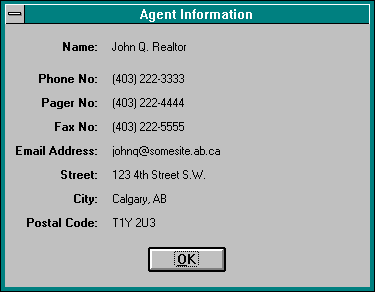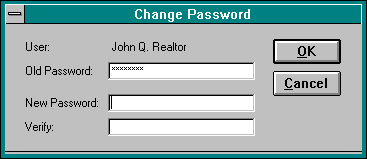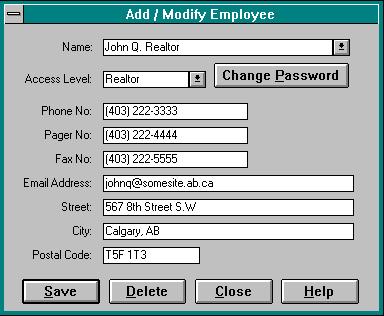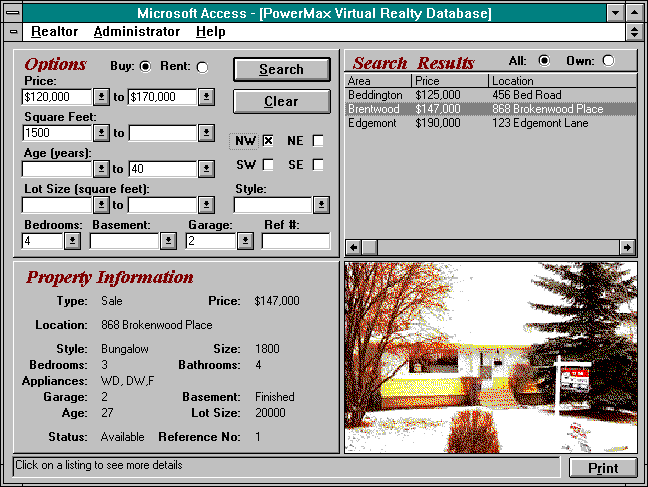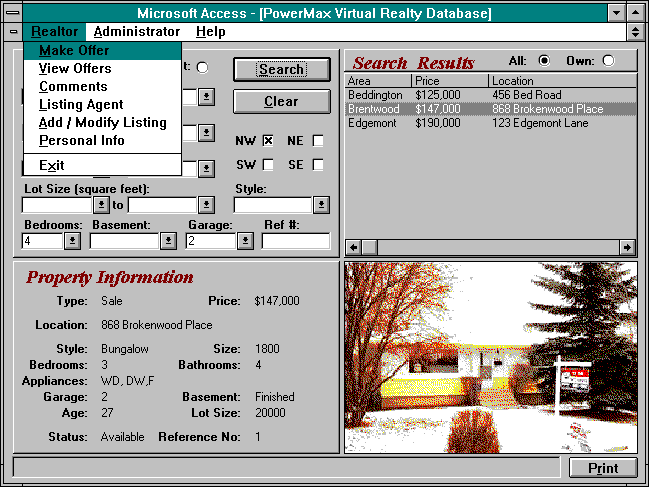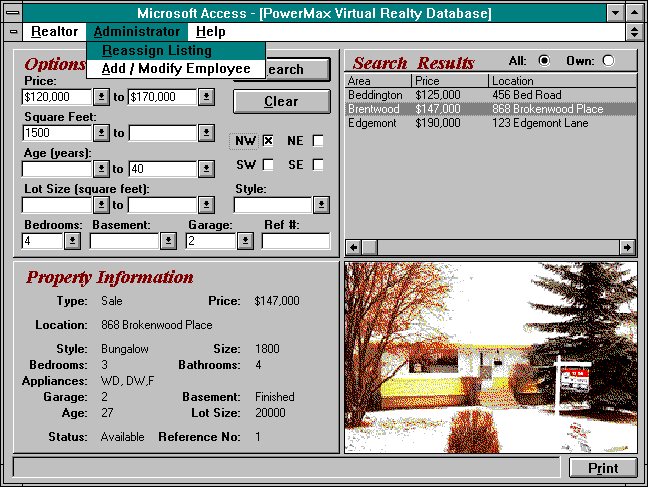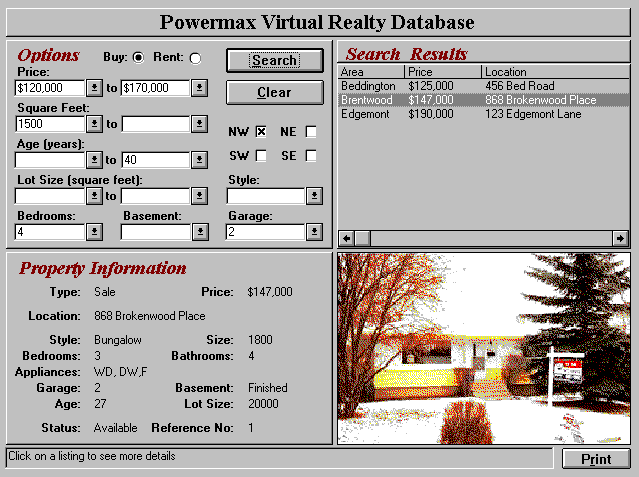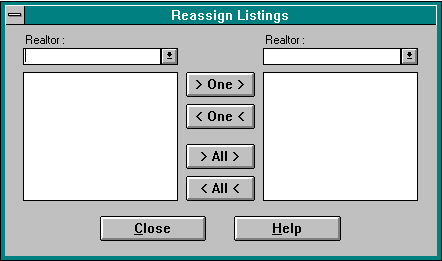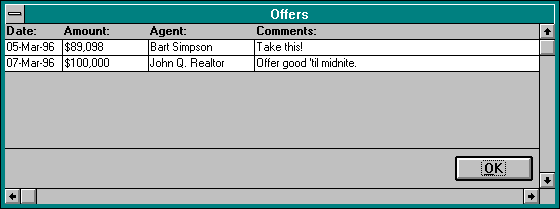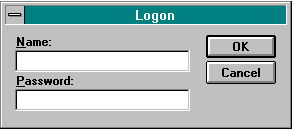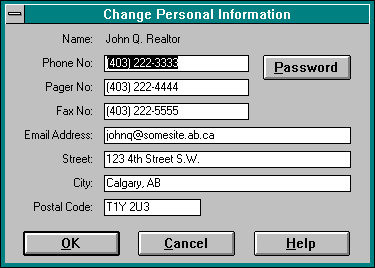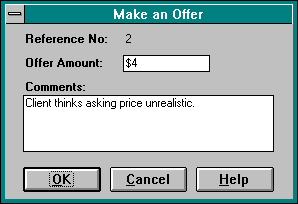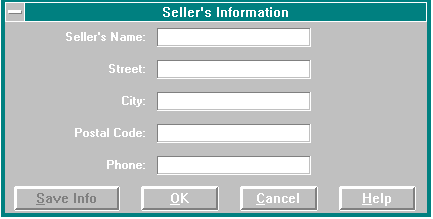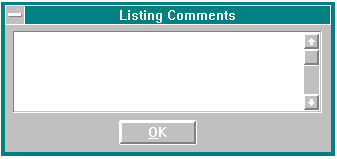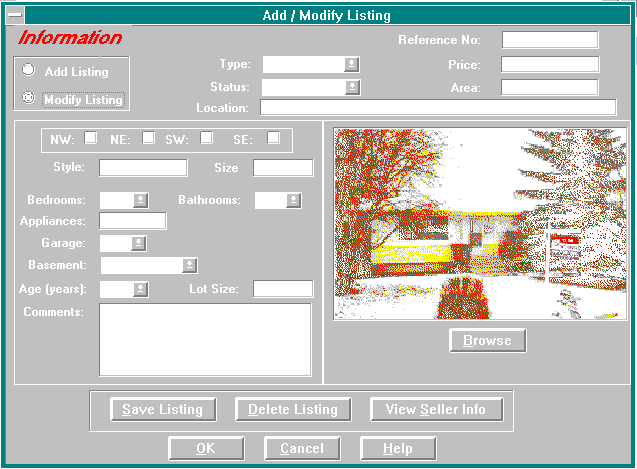March 12, 1996 Screen Snapshots
The Virtual Realty Database SystemTM
Version 1.0
User Manual
Created exclusively for PowerMax Realty by Twelve Monkeys Ltd.
 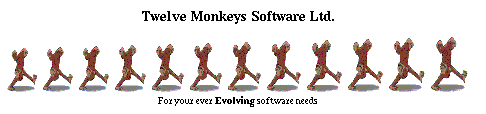
Monday March 11, 1996
|
|---|
Here is a concise listing of all of the snapshots used in our Manual. They are representative of
the major screens that will appear in the system itself.
Note: These GIFs are soft-linked to Twelve Monkeys Program Team Chief Mal Beer, and will automatically
update themselves when changed in his directory.
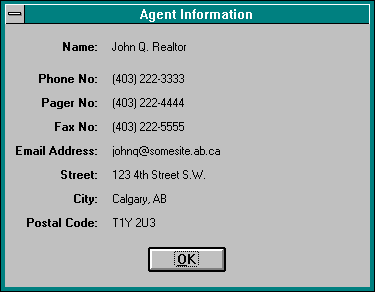
agentinf.gif ** agent info - shows info on listing agent of current listing
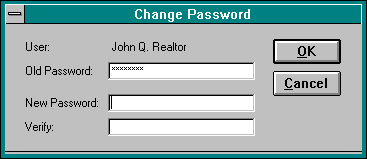
chgpwd.gif ** comes up when password selected on change personal info
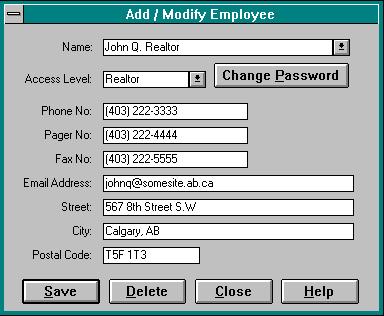
empinfo.gif ** employee info form (add/modify/delete) - radio buttons
have been removed. To add a new employee, just type the name
in the Name field and a new record will be created.
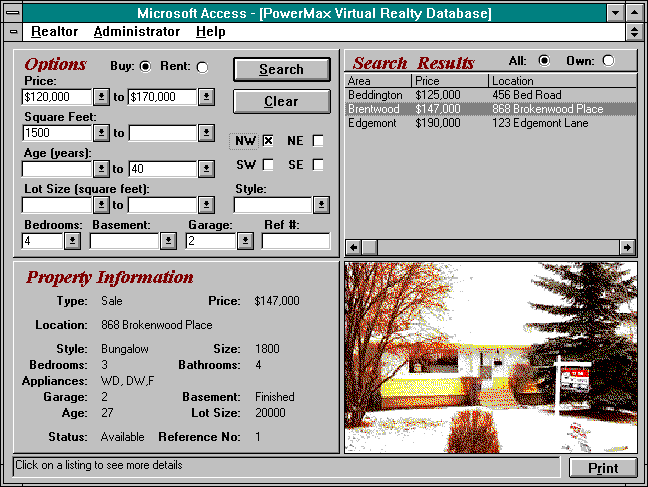
main1.gif ** main form
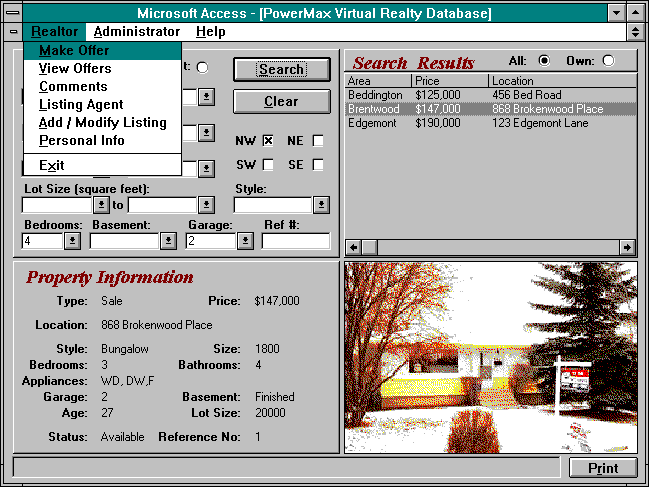
main2.gif ** main form - Realtor menu down
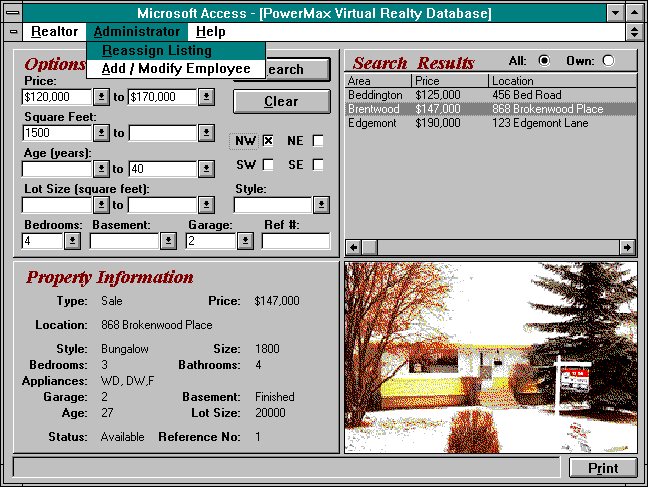
main3.gif ** main form - Administrator menu down
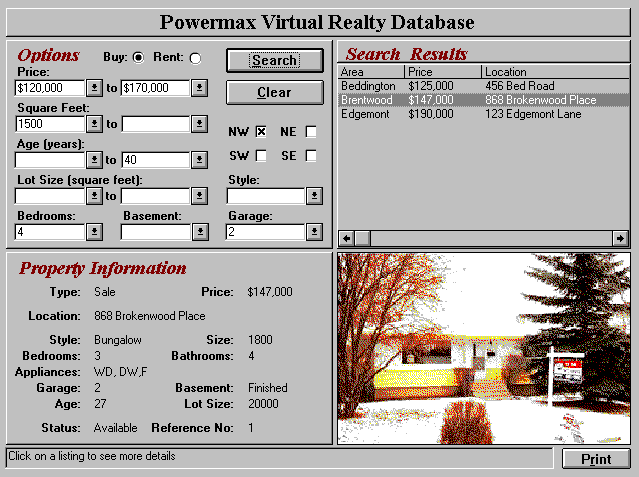
main4.gif ** main form - Buyer mode
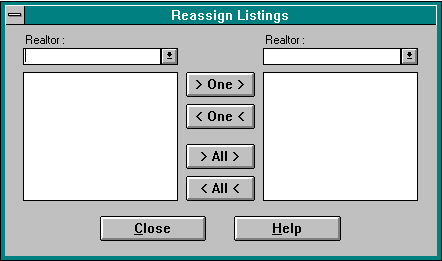
reassign.gif ** reassign listings
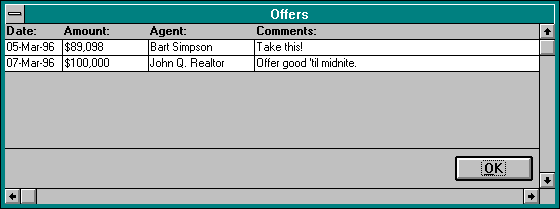
offers.gif ** view offers for current listing (to close, double-click
on control bar in upper left hand corner)
logon.gif start-up login
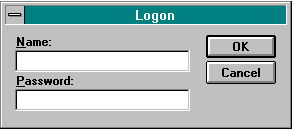
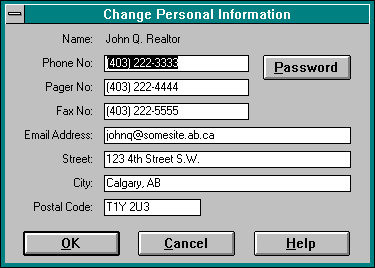
personal.gif ** realtor personal info
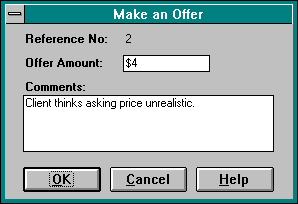
makeoff.gig ** make an offer
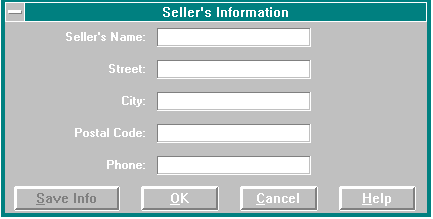
Seller.gif - just prints out the seller information and the info can be
edited
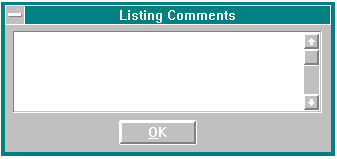
Listdec.gif - this shows the listing comments
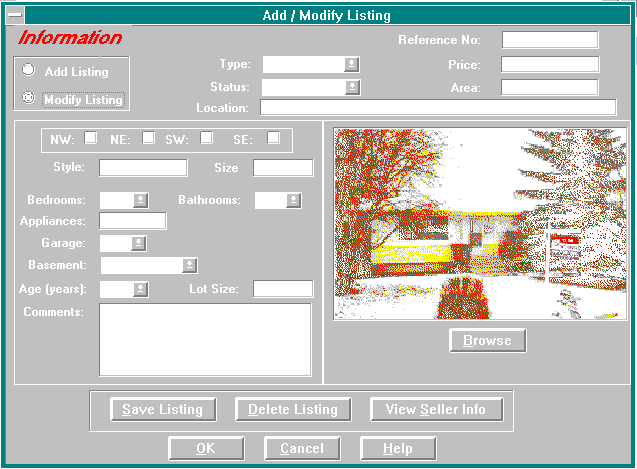
Listing.gif - this is the window (Add/Modify Listing) regarding
editing listing information