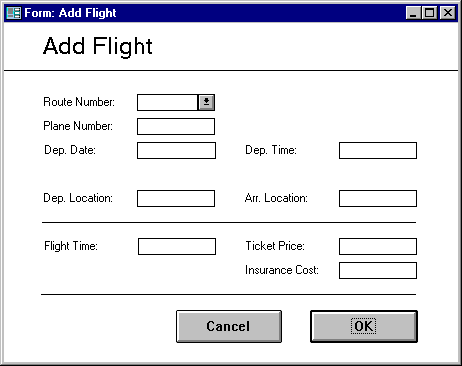
This form is used to add new flights to the system.
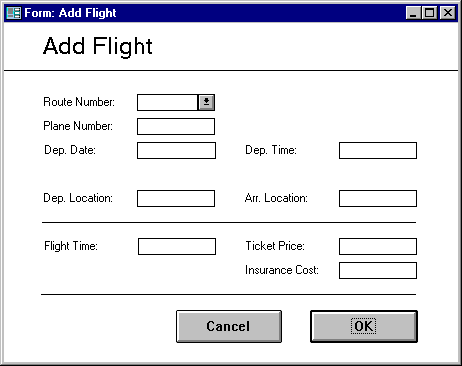
Clicking the mouse with the mouse cursor pointing to an input box will move the text input cursor to that position. From there, the user can enter data into the record's field. Clicking on OK will save the flight record in the database. Cancel will close the Add Flight form and return to the previous menu. All new data inputted will be lost in this case. The List Flight button will open the List Flight form.
Clicking on OK with any field not filled in will display an error message to the effect of "UDDERS is not able to add the flight because the ___ field is not filled in." Errors where data is out of range for the field will result in a message to the effect that "UDDERS is not able to add the flight because the value ___ is not within the valid range for the field ___."
Group Name Can Access? Systems Admin X
Plane Admin X
Flight Admin
Booking Agents
Route Table