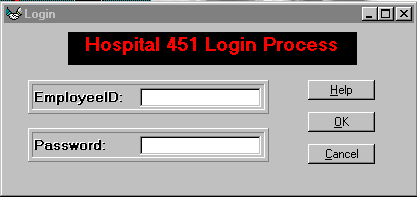
Here is some of the screen shot for the Nove Hotel Systems. Depends on different function, there are a different way to design to make sure everything is easy to see and understand. The order is according to the modules number
Login
Each employees must enter the login name and passwd before enter the system. If the employee can not give a correct passwd, the system can not not be accessed. It ensures the security for the system.
Main Screen
It is an user friendly system. The main screen will just provide five main options; each option have been classified to different security level. So, not everyone can access the system can access any options. It provides a good security for the system.
Front Desk
When the Front Desk option hase been choosen from the main screen. The front desk sub-menu will be prompt up. It provides six options. If exit were chosen, the main screen would prompt up again.
Reservation
It is the sub function of the Front Desk. It provides a way for the front desk stuff making reservation. It will also deal with the confirmation of reservation.
Check In
It is the sub function of the Front Desk. The front desk stuff has to enter the ID number ,then it is easy to keep track all the things.
Check Out
It is the sub menue of the Front Desk. The front desk staff is responsible for enter the food charge, phone chaerge, movie rental and misc charge into boxes manually. If the guest does not have any extra charge, just leave the column blank.
Guest Book
It is used to keep track all the guestes record. Also, it provide the user to delete or update the records.
Room Service
It is used to keep track all the orders which guests made. For example, wake up calls and food orders.
Accounting
It is the sub-menu of the main menu. It provides four functions for the user, Data to Date Report, Quaterly Report, Invoice and Exit. If the user enter exit, the main menu will prompt up again.
Invoice
 It is used to keep track all different kinds of charge for each guestes.
It is mainly used for the accounting purpose.
It is used to keep track all different kinds of charge for each guestes.
It is mainly used for the accounting purpose.
Management Sub System
It is sub menu of the main menu. It provides eight options for the user. It is mainly used by the managment staffs.
Employee
It is used to assign the login name and security level for each employee. Also, it can add, update or delete each employee record.
Security
It is used to assign different security level for the system. Also, it can add or delete for each security level.
Fees
It is used to changed the fee for each item in the hotel. Also, it can add or delete the item form the data base.
Rooms
It can change the room type for each room in the hotel. For example, the singe room can change to double room after construction.
Room Type
It can add or delete a new room type for the hotel. For example, a new room type called family room has to add to the hotel.
