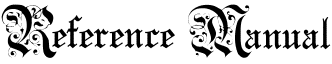
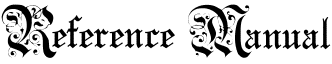
![]()
|
|
|
|
![]()
![]() General Description
General Description
 | This screen allows a librarian to enter all of the information to renew a single book copy or multiple book copies that has(have) been borrowed. A user ID number is entered along with a list of all call numbers of the book copies to be canceled. The system returns with a list of the call numbers and whether they were able to be canceled or not. |
![]()
![]() Screen Description
Screen Description
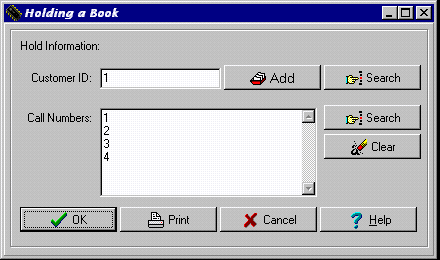 |
| Customer ID | Enter the user ID number of the customer canceling the books (required). |
| Customer Add Button | Creates a new customer in the library system. |
| Customer Search Button | Finds the customer ID number of a customer in the library system by searching. |
| Call Numbers | A list of the call numbers of the books that are being canceled (required). |
| Book Copy Search Button | Finds the call number of a book in the library system by searching. |
| Clear Button | Clears the entries to start the session over again. |
| OK Button | Exits and attempts to allow the customer specified to cancel the book copies listed. Results will be displayed afterwards. |
| Print Button | Exits, attempts to allow the customer specified to cancel the book copies listed, and prints out the results. |
| Cancel Button | Cancels this transactions and exits the screen. |
| Help Button | Gets help on using the Cancel Holds Book Copies screen of the book management system. |
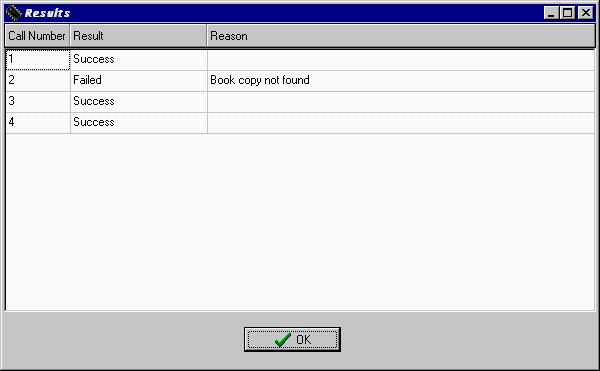 |
| Results Grid | Displays a list of the book copies that were attempted to be canceled . First column lists the call number, second column says whether or not the action was successful, and the third column gives a reason if the action was unsuccessful. |
| OK Button | Exits this results screen. |
|
|
|
|
Send mail to the Group Leader
or the Webmaster
Back to the Main Page
Pages created and maintained with Mortar