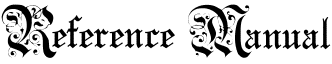
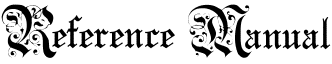
![]()
|
|
|
|
![]()
![]() General Description
General Description
 | The login screen provides an entrance to the book management system for librarian and supervisors who have a specific password. The password entered will allow various levels of access to the library system. |
![]()
![]() Screen Description
Screen Description
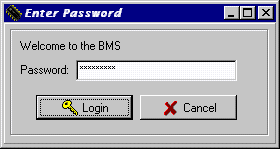 |
| Password | Enter the password to enter the library system. |
| Login Button | After entering the password, this enters the library system if the password is correct. |
| Cancel Button | Do not log into the library system and quit the program. |
|
|
|
|
Send mail to the Group Leader
or the Webmaster
Back to the Main Page
Pages created and maintained with Mortar