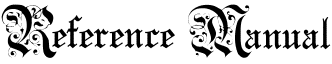
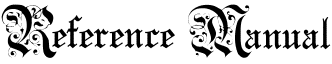
![]()
|
|
|
|
![]()
![]() General Description
General Description
 | Customer information can be updated to give librarian that ability to modify a customer's information easily. Current information about a customer can always be maintained by the system by updating the customer information whenever it changes. |
| Removing a customer from the library system can be done by accessing the Update a Customer screen. The system will check to make sure that the customer does not have any outstanding loans or holds before allowing the librarian to remove the customer from the system. |
![]()
![]() Screen Description
Screen Description
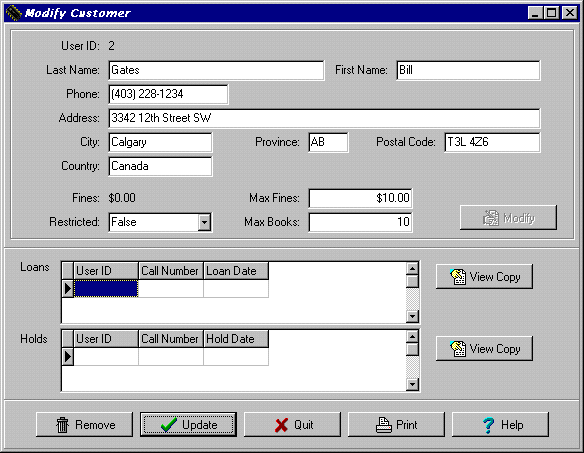 |
| Customer Information | Information on the customer that is being changed. |
| Loans Grid | Displays a list of all of the book copies currently on loan by the current customer. |
| Holds Grid | Displays a list of all of the book copies currently on hold by the current customer. |
| Loans View Copy Button | Jumps to the information about the currently selected book copy in the Loans Grid. |
| Holds View Copy Button | Jumps to the information about the currently selected book copy in the Holds Grid. |
| Remove Button | Removes the current customer from the library system. |
| Update Button | Exits the screen and updates the customer information if changed. |
| Quit Button | Exits the screen and does not update the customer information. |
| Print Button | Exits the screen and prints a report on the current customer. |
| Help Button | Gets help on using the Update Customer screen of the book management system. |
|
|
|
|
Send mail to the Group Leader
or the Webmaster
Back to the Main Page
Pages created and maintained with Mortar