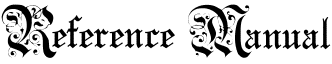
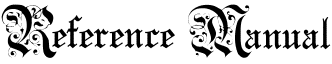
![]()
|
|
|
![]()
![]() General Description
General Description
 | Librarians can call up all of the information about a book copy in the library system by entering the View Book Copy screen. This provides the librarian with all of the information about a book copy including the location, floor, status, book information, and the copies loans and holds. |
![]()
![]() Screen Description
Screen Description
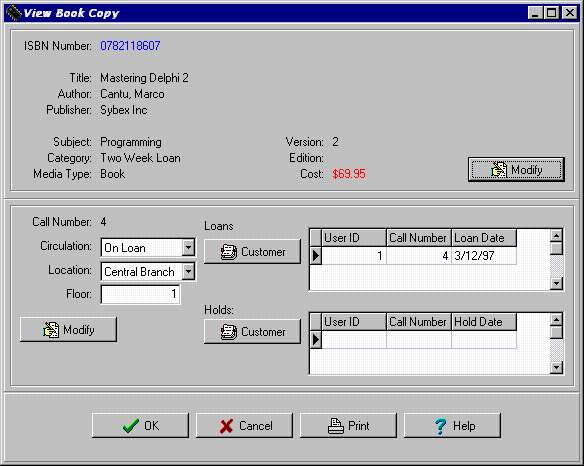 |
| Book Information | Displays at the top information about the book that the book copy corresponds to. |
| Book Modify Button | Edit the book information displayed. |
| Circulation | Displays the circulation status of the book copy being viewed. |
| Location | Displays the location of the book copy being viewed. |
| Floor | Displays the floor where the book copy being viewed is on. |
| Loans Grid | Displays a list of the customer who has the book copy on loan. |
| Holds Grid | Displays a list of the customer who has the book copy on hold. |
| Book Copy Modify Button | Edits the book copy's information. |
| Loans Customer Button | Jumps to the information about the customer selected in the Loans Grid. |
| Holds Customer Button | Jumps to the information about the customer selected in the Holds Grid. |
| OK Button | Posts the information if changed and exits this screen. |
| Cancel Button | Exits the screen without changing the information. |
| Print Button | Prints a report on this book copy including the book information, book copy information, loans information, and holds information. |
| Help Button | Gets help on using the View Book Copy screen of the book management system. |
|
|
|
Send mail to the Group Leader
or the Webmaster
Back to the Main Page
Pages created and maintained with Mortar