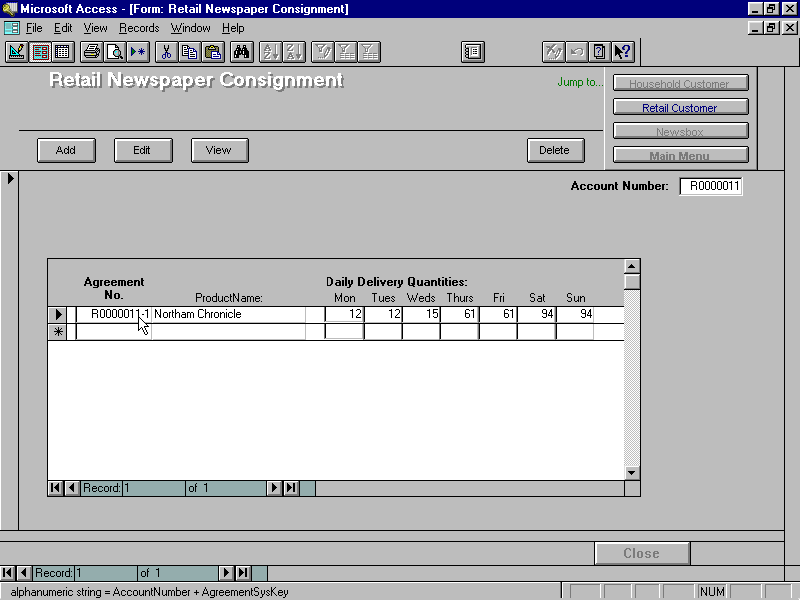
Example:
The Agreement Number will automatically be updated.
Enter Northam Chronicle into Product Name field.
Enter 12, 12, 15, 61, 61, 94, 94 into Daily Quantity to be Delivered
field corresponding to Monday, Tuesday, Wednesday, Friday,
Saturday and Sunday.