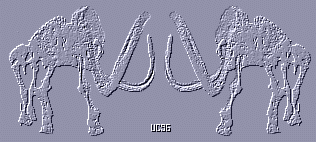
Starting
Access and Loading Mammoth

- You can start Access by pressing it's icon on the Windows
desktop or from the Microsoft Tool Bar or from the start
menu. Once Access is finished loading, the application window
will appear within the Access window.
- To start the Mammoth database system choose the Open an Existing Database option
from the application window and the Open dialog box will appear
in the Access window.
- Within the Open dialogue box there is a text box labeled
file name where the user enters
C:\mammoth.dbm. Conversely, the user can select the
mammoth.dbm file by systematically search throught the
disk directory using the pull down menu of the Open dialogue
box.
- Once the mammoth.dbm file has been chosen the Mammoth
system can be started by clicking the open button of the Open
dialogue box.
- After Mammoth is done loading, the user should be presented
with the Mammoth's main menu.

Back to User Manual title
page
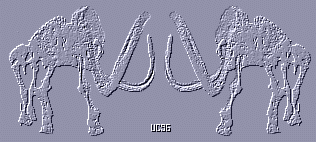
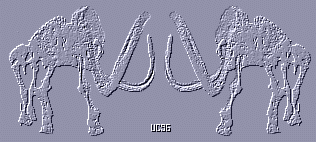
![]()
![]()