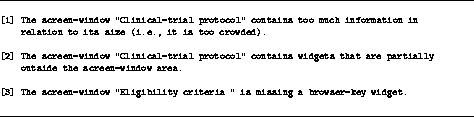
Figure 5: Sample critique report. CT generates this report from the list of critique points determined by the critique rules. This report is based on the kernel texts.



The report module takes as input a list of critique points generated by the critique rules, and, in the current implementation, produces a textual critique report. Figure 5 shows a sample critique report. To improve the understandability, CT provides a critique summary, which contains information about the number and types of faults detected. CT supports two major report categories. It allows the user to turn on the critique points for geometry- and knowledge-related problems. In this example, points one and two are geometry related, whereas point three is knowledge related.
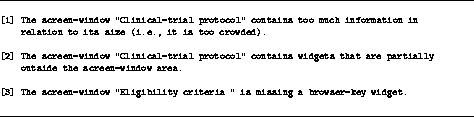
Figure 5:
Sample critique report. CT generates this report from the list of
critique points determined by the critique rules. This report is based
on the kernel texts.
In addition to controlling the geometry- and knowledge-related points, the user can control the motivation of critique points, and the advice on how to correct faults. Also, CT can order the points according to the point priority (as determined by the critique rules), and can group points by the objects (e.g., windows) they refer to. The CT user interface thus provides controls for custom adjustments of the report.