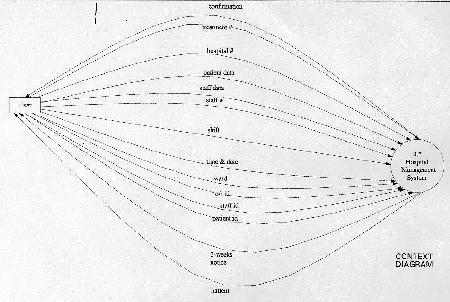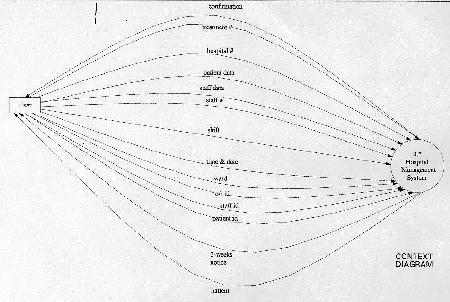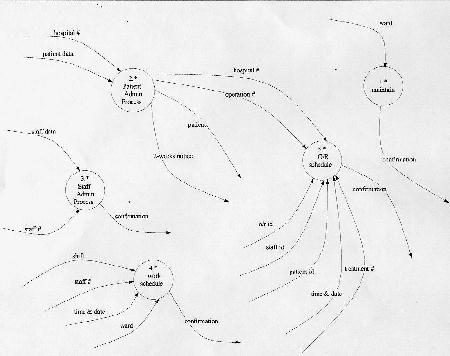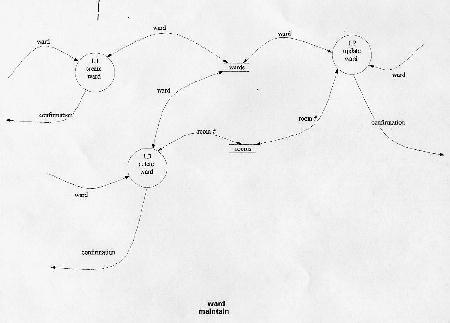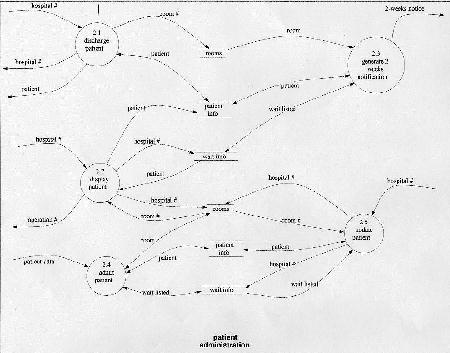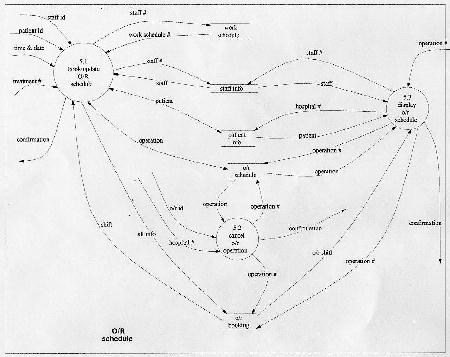System Overview
2.1 General Description:
The HMS (Hospital Management system) deals primarily with the scheduling and
tracking of various hospital resources and patients. HMS schedules doctors
and nurses to perform surgical procedures or to staff a given ward. HMS also
admits patients, assigns them a room [in an appropriate ward] if one is
available or assigns the patient to an admissions waiting list.
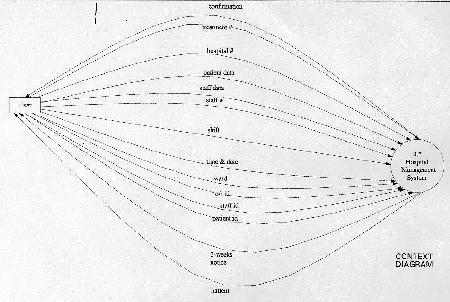
HMS is grouped into 5 major components:
- Maintenance - deals primarily with managing the physical layout of the
hospital - also generates advance admissions notices
- Staff Administration - manages the hospital staff data maintained by
the HMS system - maintains basic personal and scheduling information for
hospital staff members
- Patient Administration - manages the patient data maintained by the
HMS system
- Work/Ward Scheduling - enables the user to manipulate staff work
schedules for various wards in the hospital
- Operation Scheduling - enables the user to schedule patient operations
and schedule staff for surgical procedures
- Data Structures - The list of data structures used for the various
abstractions
Each component contains task related functions. The following is a collection
of data flow diagrams that graphically represent the proposed system and the
hierarchy of system functions.
The system contains several data stores that act as a repository for the
data collected and maintained by the system. This is a key advantage over the
existing manual system as necessary operational data is now centralized. This
enables easy data management and ensures that all data records are kept
current.
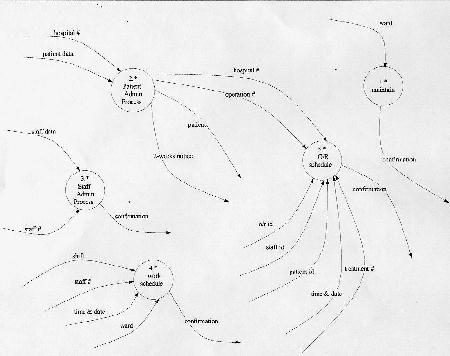
2.2 Maintenance Functions:
The maintenance functions are to be used primarily to change aspects of the
physical layout of the hospital. For example, if the hospital should undergo
renovations, it may be necessary to reorganize the ward structure. These
functions would facilitate these changes. Also, when the system is used for
the first time, these functions could be used to generate the initial ward
and room layout to be used by the system.
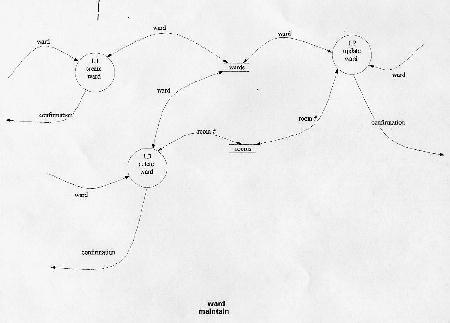
2.2.1. Update Ward
These functions deal with managing the physical layout of the hospital.
2.2.1.1 Add Ward
- Description:
This function is to be used when defining the physical layout of a ward floor.
It enables the user to input the specific room information for a particular
ward in the hospital. This function is to be used during system initialization
or when the physical floor layout of the hospital is changed; such a physical
change would necessitate the reorganization of current wards and room numbers.
The user is prompted to input information regarding a ward. If
this information is not already stored in the system, the new information is
saved in the database for future usage.
- Inputs:
- Ward # (from user)
- description (from user)
- # rooms (from user)
- Outputs:
- Ward information (to file)
- Status message
- Prompts:
- Errors:
- Syntactically incorrect info. The user is asked to either enter new
ward information or exit from the function.
- Ward is already on system. The user is asked to either enter new
ward information or exit from the function.
2.2.1.2 Change Ward
- Description:
This function is to be used when the hospital staff wishes to change the layout
or room numbers of an existing ward. The user is prompted for the ward number
(that is to be changed), and if the ward exists (within the database), the ward
information is displayed to the terminal screen. The user is then prompted to
change information as required. Once the changes have been completed, the
user is prompted to validate these changes. If the changes are accepted, the
ward information in the database is updated accordingly.
- Inputs:
- Ward # (from user [as a key])
- Ward info (from user [changes])
- Outputs:
- Prompts:
- Enter ward # to be changed.
- Enter the new ward information.
- Confirm changes
- Errors:
- Syntactically incorrect info. The user is asked to either enter new
ward information or exit from the function.
- Entered ward # is not on the system. The user is asked to either
reenter the ward # or exit to from the function.
- Changes correspond to info on the system. The user is asked to either
enter different ward information or exit from the function.
2.2.1.3 Delete ward
- Description:
This function is to be used when deleting an existing ward from the database.
The user is prompted to enter the ward number and if it represents a valid
ward, the user is prompted to confirm the deletion. If the deletion is
accepted, the ward is removed from the database. Otherwise, the function is
exited, leaving the ward information intact.
- Inputs:
- Outputs:
- Prompts:
- Enter ward # to be deleted.
- Confirm deletion of the ward.
- Errors:
- Syntactically incorrect info. The user is asked to either enter new
ward information or exit from the function.
- Entered ward # is not on the system. The user is asked to either
reenter the ward # or exit to from the function.
- There are rooms in the ward which are being used. The user is asked
to either reenter the ward # or exit to from the function.
- Ward is used for operating/recovery. The user is asked to either
reenter the ward # or exit to from the function.
2.3 Staff Administration Functions:
The staff administration functions are used to manipulate any system
information regarding staff members. Whenever staff are hired, fired or
change names or work titles, there are necessary housekeeping tasks that
need to be performed to keep the information stored in the database current.
The staff admin. functions enable the user to perform these changes easily.

2.3.1 Update Staff
- Description:
The purpose of this function is to update any information contained in a
hospital staff member's record. Reasons for these changes may include; change
of address, change of position title, change of name (marriage) and so on.
Given a full name or staff identification number, this function will display
the staff record to the terminal screen. At this point, any fields may be
edited as required. After all desired changes have been completed, the user
is prompted to confirm the changes. If the changes are confirmed, the new
staff record overwrites the old one [in the database]. Otherwise, the
function is aborted and the staff record remains unchanged in the database.
- Inputs:
- Staff # or staff name (from user [as a key])
- Staff data (from user [changes]).
- Outputs:
- Prompts:
- Enter staff number or name to update.
- Enter staff changes.
- Confirm changes.
- Errors:
- Incorrect staff # or name. User is prompted to either reenter a
correct staff number/name or to exit from the function.
- Syntactically incorrect changes. User is prompted to enter changes
that are syntactically correct.
2.3.2 Display Staff
- Description:
The purpose of this function is to simply display a hospital staff member's
record to the terminal screen. The function accepts as input the staff
identification number of full name and returns as output the corresponding
staff record. If no record exists for the staff number or name provided, the
user is prompted to enter a correct name (or id number) or exit the function.
- Inputs:
- Staff # or staff name (from user [as a key]).
- Outputs:
- Staff data. (to display screen)
- Prompts:
- Enter staff number or name to display.
- Errors:
- Incorrect staff # or name. User is prompted to either reenter a
correct staff number/name or to exit from the function.
2.3.3 Hire Staff
- Description:
This function is to be invoked when a new staff member is hired; it is
obviously desirable to generate a new staff record on the system for this
individual. The user is prompted to enter and validate information about a new
employee. If the staff data entered is unique (does not correspond to an
individual already stored in the database), a unique staff identification
number is then generated for the employee.
- Inputs:
- Outputs:
- Staff #, valid staff data. (to file)
- Prompts:
- Enter the following information about the new staff member.
- Errors:
- Syntactically incorrect information. User is given a choice to either
reenter the staff info or to exit from the function.
- Staff member is already on the system. User is given a choice to
either reenter the staff info or to exit from the function.
2.3.4 Terminate Staff
- Description:
The purpose of this function is to remove a staff member's record from the
system. This function would be used if a staff member were to pass away,
leave the hospital or if the person was fired.. The function accepts either
a staff id number or full name as input from the user. If the input
provided corresponds to a staff record stored in the database, the record
is displayed and the user is prompted to confirm the staff termination.
If no record is found for the given user input, the user is given the option
to either exit the function or input a [hopefully] correct name or id number.
If the termination is approved, the staff record is removed from the
database.
- Inputs:
- Staff name or id number. (from user [as a key])
- Outputs:
- Staff data record. (to screen)
- Prompts:
- Enter the staff name or id number of the employee to terminate.
- Confirm the deletion of the employee.
- Errors:
- Incorrect staff name or number. User is prompted to either reenter a
correct staff number/name or to exit from the function.
2.4 Patient Administration Functions:
In the same way that the staff administration module enabled the manipulation
of staff data on the system, this module allows patient information and records
to be managed efficiently. An important part of any hospital`s operation is
the daily admission and release of patients to and from the hospital. These
functions enable staff to perform these tasks efficiently while enabling
changes or deletions of any patient records.
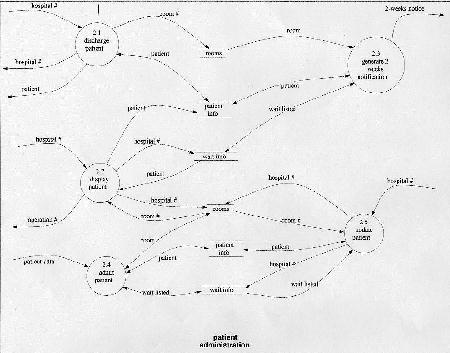
2.4.1 Display Patient
- Description:
The purpose of this function is to display a patient's record (contained in the
database). This function does not allow any editing of any information
contained in the patient's record; it is for display purposes only. The
function takes as input either the patient's full name or hospital number.
If a record exists corresponding to the user input, the record is displayed
on the terminal screen. Otherwise, the user is prompted to either reenter the
patient id or exit the function.
- Inputs:
- Patient # or name. (from user)
- Outputs:
- Patient info. (to screen)
- Prompts:
- Enter the hospital # or name of patient to be displayed.
- Errors:
- Syntactically incorrect information. The user is prompted to either
reenter the name/hosp #, or to exit from the function.
- Patient name or # is not on the system. The user is prompted to either
reenter the name/hosp #, or to exit from the function.
2.4.2 Admit Patient
- Description:
This function is to be used when admitting a new patient to the hospital.
If a room is available for the patient [in the desired ward], the patient is
assigned to that room and the projected length of stay is entered. Otherwise,
the patient is added to the waiting list (if no room is available).
IF the patient was wait listed and had received an advanced admittance
notification, then the patient's record is retrieved from the database and
they are assigned the applicable vacant room. If the patient already exists on
the system but for a different treatment, the user is asked to verify the
new admission.
- Inputs:
- Patient data (from user)
- Room # (from file)
- wait list (from file)
- patient info (from file)
- Outputs:
- Patient info (to file [patient and/or waiting list])
- Prompts:
- Enter the information of patient to be admitted.
- No rooms available, put on waiting list?
- Messages:
- Patient admitted.
- Patient put on waiting list.
- Patient assigned room number [n].
- Errors:
- Syntactically incorrect information. The user is prompted to either
reenter the name/hosp #, or to exit from the function.
- Patient exists on the system with the same treatment. The user is
prompted to reenter the patient info, or exit from the function.
- No room available. User is asked whether to put patient on waiting
list.
2.4.3 Discharge Patient
- Description:
This function is invoked when a patient is being checked out of the hospital.
The function accepts as input the patient's full name or hospital number.
If the patient exists in the system, the patient information is displayed and
the user is prompted to enter the discharge data and confirm the deletion.
At this time, a discharge notice is printed for the patient.
- Inputs:
- Patient name or hosp #. (from user)
- Discharge date. (from user)
- Outputs:
- Prompts:
- Enter name or hospital # of patient to be discharged.
- Enter the discharge date.
- Confirm the deletion.
- Errors:
- Syntactically incorrect information. The user is prompted to either
reenter the name/hosp #, or to exit from the function.
- Patient name or # is not on the system. The user is prompted to either
reenter the name/hosp #, or to exit from the function.
2.4.4 Update Patient
- Description:
This function is to be used when the user wishes to change/update any
information on a patient's record. The function prompts the user to enter
either the patient's full name or hospital number. If no record exists
corresponding to the input, the user is prompted to enter a new name or
hospital number, or exit the function. Otherwise, the patient's record is
displayed and the following fields may be edited; treatment information,
waiting list, patient info and room number.
- Inputs:
- Patient name or hosp # (from user [as a key])
- Treatment # (from user)
- New room # (from user)
- Changed patient info (from user)
- Waiting list (from wait list file)
- Outputs:
- New patient info (to file [patient and/or waiting list])
- Prompts:
- Enter patient name or hospital number.
- Enter field to be changed (treatment info, waiting list,patient info,
room #).
- Enter treatment number.
- Confirm changes.
- Errors:
- Syntactically incorrect information. The user is prompted to either
reenter the name/hosp #, or to exit from the function.
- Patient # or name not in system. The user is prompted to either
reenter the name/hosp #, or to exit from the function.
- Invalid treatment number. The user is prompted to either
reenter the treatment #, or to exit from the function.
- Patient is not on waiting list. The user is prompted to either
enter different name/hosp #, or to exit from the function.
- New Room not available. The user is prompted to either enter
different room #, or to exit from the function.
2.4.5 Generate Two Week Notification
- Description:
It is necessary to generate a notice to prospective patients of their
admission date to the hospital in advance. This function is to be invoked
once every 24 hours to generate such notifactions two weeks in advance of a
patients expected check in date.
The function assigns expected available rooms to wait-listed patients according
to priority, date added to wait list and projected length of stay. A
notification is printed for mailing [to the patient] and the waiting list is
updated.
- Inputs:
- Patient info (from file)
- Wait list (from file)
- Room info (from file)
- Outputs:
- Notification (to printer)
- Updated wait list (to file)
- Prompts:
- Errors:
2.5 Work/Ward Schedule Management:
An important aspect of any organization is the effective management of
human resources. The work/ward functions enables the user to schedule staff
and change existing schedules. The functions perform some simple error
to ensure that there are no time conflicts or staff deficiencies for a
particular shift.

2.5.1 Add a Shift
- Description:
The purpose of this function is to add a shift to a ward work schedule. This
function accepts as input the date, start and end times and ward number from
the user. The user is then prompted to add the staff title to the shift and
then prompted for confirmation. If the shift information is valid, the ward
shift schedule is updated.
- Inputs:
- Date, start & end time (from user)
- ward # (from user)
- staff titles (from staff titles file)
- shift (from shift info file)
- Outputs:
- shift (to shift info file)
- Prompts:
- Enter date, start & end times, and ward for a new shift.
- Enter staff title for the shift.
- Confirm the above information.
- Errors:
- Syntactically incorrect information. User is prompted to either
reenter the information or to exit from the function.
- Too many shifts with such title exist. The user is prompted to
either enter another shift or to exit from the function.
- Incorrect staff title. The user is prompted to either enter
a different staff title or to exit from the function.
- Shift date and times not valid. User is prompted to either
reenter the date and times or to exit from the function.
- Ward does not exist. User is prompted to either
reenter the ward number or to exit from the function.
- No supervising nurse with the correct specialty. User is prompted
to enter more shifts until the condition is satisfied.
- Need [n] doctors/nurses of specialty. User is prompted to enter
more shifts until the condition is satisfied.
- Too many nurses/doctors. User is prompted to exit from the function
and suggested to use Delete shift to fix the problem.
2.5.2 Copy Shift
- Description:
This function is a tool that can be used to simplify the task of setting up
staff schedules for the various wards in the hospital. Most individuals will
tend to work the same shift in the same ward for some finite length of time at
which point they will they have a few days off and then repeat the cycle.
This function prompts the user for the same information that the function
'add a shift' does and extends this shift over a specified time period.
The system will then generate the shift information for the specified time
period.
- Inputs:
- Shift date, start & end time, ward # (from user)
- shift (from shift info file)
- date range
- Outputs:
- shift info (to screen)
- new shifts (to shift info file)
- Prompts:
- Enter the shift date, time & ward #, to identify a shift to be copied.
- Enter a range of dates to copy over (from, to).
- Errors:
- Syntactically incorrect information. User is prompted to either
reenter the information or to exit from the function.
- Too many shifts with such title exist. The user is prompted to
either enter another shift or to exit from the function.
- Shift date and times not valid. User is prompted to either
reenter the date and times or to exit from the function.
- Ward does not exist. User is prompted to either
reenter the ward number or to exit from the function.
- No supervising nurse with the correct specialty. User is suggested
to use Add Shift to enter more shifts until the condition is satisfied.
- Need [n] doctors/nurses of specialty. User is suggested to use
Add Shift to enter more shifts until the condition is satisfied.
- Too many nurses/doctors. User is prompted to exit from the function
and suggested to use Delete shift to fix the problem.
2.5.3 Delete Shift
- Description:
The purpose of this function is to delete a particular shift from a ward
schedule. This function prompts the user to input the shift date, time and
ward number; these items identify a particular shift. The user is then
prompted to confirm the deletion. The system then deletes the shift from
the affected individual staff records and a list of the staff members
affected is displayed to the terminal screen.
- Inputs:
- Shift date, start & end time, ward # (from user)
- staff shift (from work schedule)
- shift (from shift info file)
- Outputs:
- shift info (to screen)
- staff shifts (to screen)
- Prompts:
- Enter date, start & end times, and ward for a shift to be deleted.
- Confirm the deletion.
- Errors:
- Syntactically incorrect information. User is prompted to either
reenter the information or to exit from the function.
- Shift date and times not valid. User is prompted to either
reenter the date and times or to exit from the function.
- Ward does not exist. User is prompted to either
reenter the ward number or to exit from the function.
- No supervising nurse with the correct specialty. User is suggested
to use Add Shift to enter more shifts until the condition is satisfied.
- Need [n] doctors/nurses of specialty. User is suggested to use
'Add Shift' to enter more shifts until the condition is satisfied.
- Too many nurses/doctors. User is suggested to use Delete shift again
to fix the problem.
2.6 O/R Scheduling Functions:
The scheduling of operating theater resources can be a time consuming process
fraught with error and frustration. These functions enable the user to
schedule O/R facilities and staff with ease.
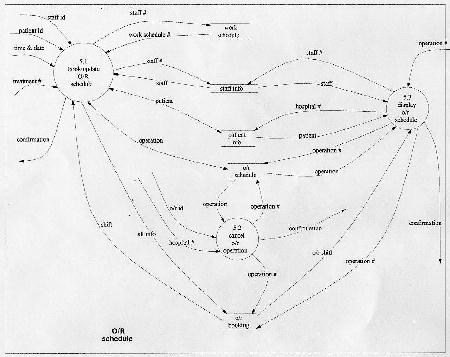
2.6.1 Display O/R Schedule
- Description:
The purpose of this function is to simply display information pertaining to a
particular scheduled operation. The function prompts the user to enter
sufficient information to identify a particular operation. If the operation
exist, the information is displayed on the terminal screen. Otherwise, the
user is prompted to enter new identifying data or exit the function.
- Inputs:
- operation id (from user)
- date, time (from user)
- operating room (from user)
- staff #/name (from user)
- patient #/name (from user)
- staff info (from file)
- patient info (from file)
- operation (from o/r schedule file)
- operation shift (from o/r bookings file)
- Outputs:
- Staff, patient, and operation info (to screen)
- Prompts:
- Enter one or more of: operation id, date, time,operating room,
staff #/name, patient #/name.
- Error:
- Syntactically incorrect information. User is given a choice to either
reenter the incorrect info or to exit from the function.
- Patient name/# does not exist. User is prompted to either reenter
the info or to exit from the function.
- Staff name/# does not exist. User is prompted to either reenter
the info or to exit from the function.
- Operation id does not exist. User is prompted to either reenter
the info or to exit from the function.
2.6.2 Update Operating Schedule
- Description:
The purpose of this function is to change/update information pertaining to a
previously scheduled operation. The user is prompted to input sufficient
information to identify a particular operation. If the operation exist, the
user is then prompted to change the desired fields. Otherwise, the user
is prompted to enter new identifying information or exit the function. Once
the user has completed the desired changes, they are prompted for confirmation.
If the changes are confirmed, the applicable information in the database will
be updated. Otherwise, the changes are aborted and the function is exited.
- Inputs:
- operation id (from user)
- date, start & end times (from user)
- operating room (from user)
- staff #/name (from user)
- patient #/name (from user)
- staff info (from file)
- patient info (from file)
- operation (from o/r schedule file)
- operation shift (from o/r bookings file)
- staff shift (from work schedule)
- Outputs:
- operation info (to screen)
- operation schedule (to o/r schedule file)
- operation shift (to o/r bookings file)
- Prompts:
- Enter one or more of: operation id, date, time, operating room,
staff #/name, patient #/name.
- Confirm changes.
- Errors:
- Syntactically incorrect information. User is given a choice to either
reenter the incorrect info or to exit from the function.
- Patient name/# does not exist. User is prompted to either reenter
the info or to exit from the function.
- Staff name/# does not exist. User is prompted to either reenter
the info or to exit from the function.
- Operation id does not exist. User is prompted to either reenter
the info or to exit from the function.
- Staff is scheduled for other operation or ward shift. User is
prompted to reenter the info.
- Not enough Doctors/Nurses of specialty per operation. User is
prompted to reupdate the info.
2.6.3 Cancel Operation
- Description:
The purpose of this function is to cancel a previously scheduled operation.
The user is prompted to input sufficient information to identify the operation.
If the operation exists, the information is displayed on the terminal screen
for confirmation of deletion. Otherwise, the user is prompted to either enter
new identifying information or exit the function. The user is asked to
confirm the deletion of the operation. If the deletion is confirmed, the
applicable areas of the database are changed to reflect this deletion.
Otherwise, the deletion is aborted and the function is exited.
- Inputs:
- operation id (from user)
- date, start & end times (from user)
- operating room (from user)
- staff #/name (from user)
- patient #/name (from user)
- staff info (from file)
- patient info (from file)
- operation (from o/r schedule file)
- operation shift (from o/r bookings file)
- Outputs:
- operation info (to screen)
- operation schedule (to o/r schedule file)
- operation shift (to o/r bookings file)
- Prompts:
- Enter one or more of: operation id, date, time, operating room,
staff #/name, patient #/name.
- Confirm deletion.
- Errors:
- Syntactically incorrect information. User is given a choice to either
reenter the incorrect info or to exit from the function.
- Patient name/# does not exist. User is prompted to either reenter
the info or to exit from the function.
- Staff name/# does not exist. User is prompted to either reenter
the info or to exit from the function.
- Operation id does not exist. User is prompted to either reenter
the info or to exit from the function.
2.6.4 Book Operation
- Description:
This function is to be used when the user wishes to schedule an operation for
a particular patient. When scheduling and operation, this function will
confirm that no patient conflicts occur; this would entail a patient having
another operation scheduled for the designated time. The function would
also ensure that no staff conflicts occurred; this would entail the selected
surgical staff being scheduled for some other activity in the hospital for the
designated time. The available operating theaters are displayed for the
operating time and it is up to the user to select the operating room number.
Once this is complete, the user is prompted to confirm the
operation. Once confirmed, entries are updated in the O/R schedule and the
staff records of the individuals performing the surgery. A recovery room is
also assigned for the patient's use after the operation. If there are no
errors found at this point, the system generates a unique operation number
that can be used in the future to identify the procedure.
- Inputs:
- Date, star & end time (from user)
- O/R room # (from user)
- Patient name/# (from user)
- Patient info (from patient file)
- O/R room #, recovery room # (from O/R bookings file)
- Staff #/name (from user)
- Staff #, specialty (from staff file)
- Staff shift (from work schedule)
- Operation (from O/R schedule)
- Outputs:
- operation (O/R schedule file)
- O/R shift (O/R bookings file)
- Prompts:
- Enter date, start & end time for the operation.
- Enter patient name or hospital number, and treatment #.
- Enter staff name or number for the operation.
- Confirm the entered information.
- Errors:
- Syntactically incorrect information. The user is asked to either
reenter the information or to exit from the function.
- Operation room not available at given time. The user is asked to
either enter different date and time, or to exit from the function.
- Recovery room not available at given time. The user is asked to
either enter different date and time, or to exit from the function.
- Patient does not exist. The user is asked to either reenter the
patient name/# or to exit from the function.
- Patient is already scheduled for an operation for that treatment.
User is asked to exit this function, and suggested to use either
Cancel or Update the previously scheduled operation.
- Staff does not exist. The user is asked to either reenter the
staff name/# or to exit from the function.
- Staff is scheduled for other operation or ward shift. User is
prompted to reenter the info.
- Not enough Doctors/Nurses of specialty per operation. User is
prompted to reenter the info. (Need 2 doctors and 2 nurses of specialty)
2.7 Data Structures:
The HMS system groups data items into related abstractions or packets. Each
data abstraction contains information that is closely linked and collectively
is used to perform various tasks. The grouping of information is not
arbitray; consideration was given existing logical groupings of information
within the existing hospital paper management system.
The following entity relationship diagram is included to provide an overview of
the basic data structures or abstractions to be used by the HMS and the
relationships between the data structures.
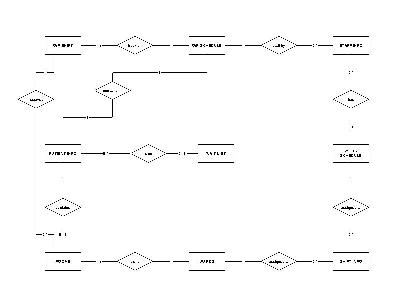
Click here to view descriptions of the entity relationships.
Click here to view the data dictionary.
The following subsections provide a summary of the basic data abstractions used
by the HMS. To determine the nature of the individual data objects that make
up the composite structures, please refer to the data dictionary.
2.7.1 ROOMS:
Definition:
- Contains room occupency information
Attributes:
Identifier:
Constraints:
- Must conform to physical hospital layout.
Dimension:
2.7.2 WARDS:
Definition:
- Contains descriptions of the wards and related rooms
Attributes
Identifier:
Constraints:
- Must conform to physical hospital layout.
Dimensions:
- 1 ward per floor, 8 floors
2.7.3 PATIENT INFORMATION:
Definition:
- Contains information about patients stay in hospital
Attributes:
- Patient#
- address
- first_name
- admit date
- last name
- discharge date
- phone#
- lenght of stay
- Ward#
- status
- discharge date
Identifier:
- Patient#
- Last name + first name
- Status
Constraints:
Dimensions:
- All active, Discharged and wait-listed patients for past 5 years
2.7.4 WAIT LIST:
Definition:
- Contains all patients waiting for a room and ward
Attributes:
- Patient#
- priority
- Date on list
- notice date
- ward
- expected lenght of stay
Identifier:
Constraints:
Dimensions:
- 100 per ward at any one time
2.7.5 O/R-SHIFT:
Definition:
- contains times and rooms for an operation
Attributes:
- O/R room#
- Recovery room#
- tme in
- time out
- O/R#
Identifier:
Constraints:
Dimensions:
- Max 8 per day for each of 50 rooms
2.7.6 OR-SCHEDULE:
Definition:
- Contains all info for an operation.
Attributes:
- O/R#
- patient#
- staff#1
- staff#2
- staff#3
- staff#4
Identifier:
- OR#
- patient#
- staff#1
- staff#2
- staff#3
- staff#4
Constraints:
Dimensions:
- Max 8 per day for each of 50 rooms
2.7.7 STAFF INFORMATION:
Definition:
- contains all relevent staff data
Attributes:
- staff#
- address
- first name
- last name
- title
- speciality
- phone#
Identifier:
- staff#
- last name + first name
- title
- speciality
Constraints:
Dimensions:
- min 17 staff for each of 7 wards + operations per day
2.7.8 SHIFT-INFORMATION:
Definition:
- corresponds to a time slot in a day for a ward that needs to be staffed
Attrib:
- Ward#
- Shift#
- date
- start time
- end time
- title1
- title2
- title3
- title4
- title5
- title6
- title7
Identifier:
- ward#
- Date + start time
- Shift#
Constraints:
Identifier:
- 3 per day per ward (Not including O/R)
2.7.9 WORK SCHEDULE:
Definition:
- Contains all staff assigned to a shift
Attrib:
Identifier:
Constraints:
Identifier:
- 7 X 3 XWards (max) per day
Next Section
Previous Section
Back to the Final Design Document titlepage
Back to the main page
Last Modified Mar. 5, 1996 by
Darrell Nash