

![]()
|
|
|
|
![]()
![]() Screenshot
Screenshot
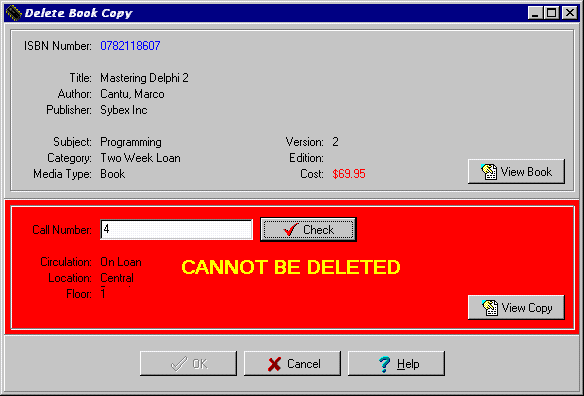 |
![]()
![]() Description
Description
 | If a book copy exists in the BMS database, it is possible to remove it. There currently is no method that allows for removal of all copies of a book and they have to be removed one by one. If all of the copies of a book are deleted, the book by that ISBN number will no longer exist in the database and cannot be loaned out or viewed. There is currently no method by which deleted books or book copies can be recovered. |
![]()
![]() How To Use This Function
How To Use This Function
|
| Once this process is completed without errors the Book (or whatever media type) is deleted. Once this is done, it is possible to enter another Call number to delete another book. |
| To exit from the Delete book form, left click on the 'CANCEL' button displayed. The system will then return to the Book Administration menu. Note that if the Call number field has data entered, but the 'CANCEL' button is pressed, the system will not attempt to delete the book from the database. |
| To quit the Book Administration menu, left click once on the 'QUIT' button. |
![]()
![]() Error Recognition And Handling
Error Recognition And Handling
 |
|
|
|
|
|
Send mail to the Group Leader
or the Webmaster
Back to the Main Page
Pages created and maintained with Mortar