 |
- Left click on 'Book Administration' button from the Main
Menu. This
will bring up the Book Administration menu.
- Left Click on 'SEARCH BOOK' button from Book Administration
Menu.
This will bring up the Search Book form which contains empty
fields for search parameters entry.
- Enter information (search parameter/critera) for searching a
book.
The fields of title, author, publisher and subject can be
entered/selected to execute a search pending on search
critera. Note: A search can be made by entering at LEAST ONE
of the search data
fields.
For a more detailed description about how to enter the book
search information, refer to the detailed user manual. For
information strictly on data field format, refer to the
reference manual.
- Left Click 'SEARCH' button from Searching Book form.
- A window will be brought up which will display a listing of
all the books
that corresponds to its search critera.
- In order to view book data, left click on the book item
within the list
and it will display all the book information pertaining to
that individual book. (Similar to View Book)
- When finished viewing book data, left click once on the
'EXIT'
button. The system will then return to the Search book form
so that another search can be made.
|


![]()
![]()
![]() Screenshot
Screenshot
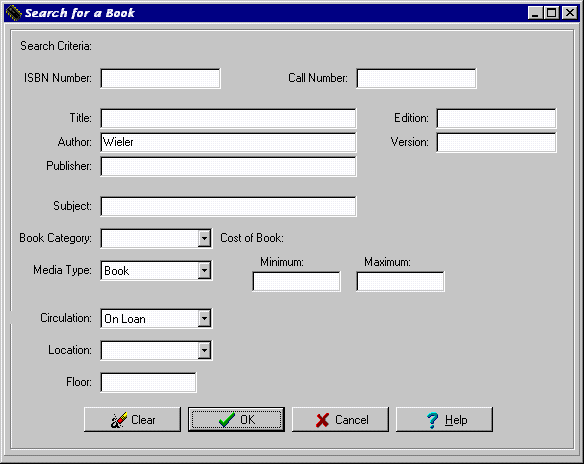
![]()
![]() Description
Description

![]()
![]() How To Use This Function
How To Use This Function
![]()
![]() Error Recognition And Handling
Error Recognition And Handling
