

![]()
|
|
|
|
![]()
![]() Screenshot
Screenshot
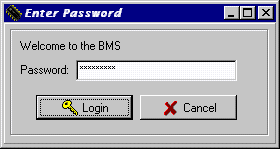 |
![]()
![]() Description
Description
 | This function allow you to log onto the system. This screen will come up when you turn on your computer. |
![]()
![]() How To Use This Function
How To Use This Function
|
| After typing in your password, if you choose "cancel", you will be logged out. If you choose "login" or pressed return, the system will check whether the password is correct. If you typed a right password, you will be logged onto the system. You will see the main screen of the system. |
![]()
![]() Error Recognition And Handling
Error Recognition And Handling
 |
|
|
|
|
|
Send mail to the Group Leader
or the Webmaster
Back to the Main Page
Pages created and maintained with Mortar