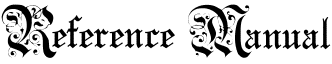
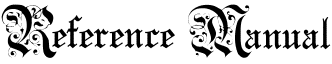
![]()
|
|
|
|
![]()
![]() General Description
General Description
 | The book administration screen provides access to the book and book copy functions for the book management system. |
![]()
![]() Screen Description
Screen Description
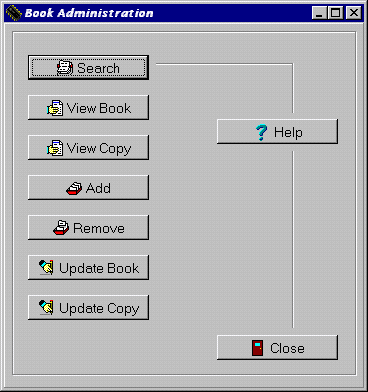 |
| Search Button | Searches for a book copy in the library. |
| View Book Button | Views the information about a book in the library. |
| View Copy Button | Views the information about a book copy in the library. |
| Add Button | Adds one or many book copies to the library system. |
| Remove Button | Removes a book copy from the library system. |
| Update Book Button | Modifies the information about a book. |
| Update Copy Button | Modifies the information about a book copy. |
| Help Button | Get help on using the Book Administration Menu screen of the library system. |
| Close Button | Leaves this menu and returns to the Main Menu screen. |
|
|
|
|
Send mail to the Group Leader
or the Webmaster
Back to the Main Page
Pages created and maintained with Mortar