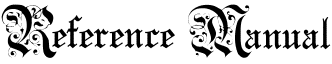
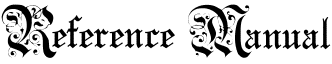
![]()
|
|
|
|
![]()
![]() General Description
General Description
 | The fines a customer makes when using the library can be repaid in the book system by using the Repay Fines screen. This requires the librarian to enter the user ID number. The librarian then can specify the amount of money that is being repayed and the system is updated. |
![]()
![]() Screen Description
Screen Description
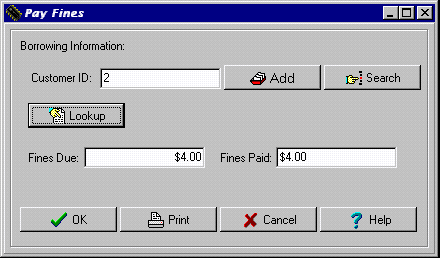 |
| Customer ID | Enter the user ID number of the customer paying fines (required). |
| Customer Add Button | Creates a new customer in the library system. |
| Customer Search Button | Finds the customer ID number of a customer in the library system by searching. |
| Lookup Button | Checks to see how much the customer specified owes in fines. |
| Fines Due | Amount of fines that the specified customer owes. |
| Fines Paid | Enter the amount of fines that are being paid. |
| OK Button | Exits this screen and pays the fine. |
| Print Button | Exits this screen, pays the fines, and prints a receipt. |
| Cancel Button | Exits this screen and does not pay the fine. |
| Help Button | Gets help on using the Paying Customer Fines screen of the book management system. |
|
|
|
|
Send mail to the Group Leader
or the Webmaster
Back to the Main Page
Pages created and maintained with Mortar