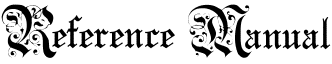
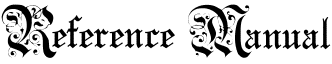
![]()
|
|
|
|
![]()
![]() General Description
General Description
 | Removing a book copy from the library is accomplished by using the Remove a Book Copy command. By supplying a call number the system determines automatically if the book copy is able to be removed or not. |
![]()
![]() Screen Description
Screen Description
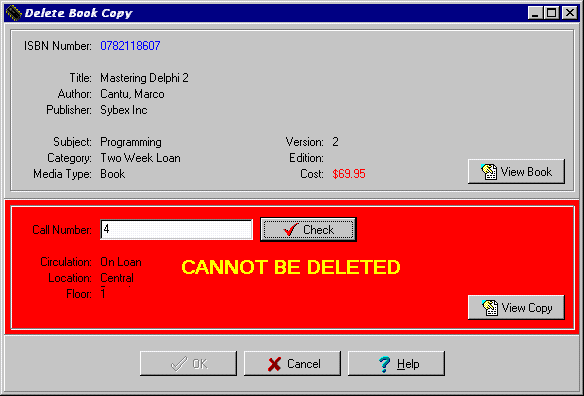 |
| Call Number | Enter the call number of the book that should be removed from the library (required). |
| Check Button | Determines if the book copy specified by the call number can be removed from the library or not. |
| Copy Information | Information on the book copy that is about to be deleted. |
| Book Information | Information about the book that the book copy corresponds to that is about to be deleted. |
| View Book Button | Gets more detailed information on the book information displayed. |
| View Book Copy Button | Gets more detailed information on the book copy that is being removed. |
| OK Button | If possible, removes the book from the library and exits. |
| Cancel Button | Cancels removing the book from the library and exits. |
| Help Button | Gets help on using the Remove Book Copy screen of the book management system. |
|
|
|
|
Send mail to the Group Leader
or the Webmaster
Back to the Main Page
Pages created and maintained with Mortar