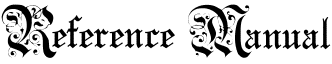
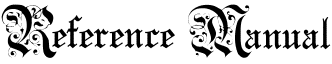
![]()
|
|
|
|
![]()
![]() General Description
General Description
 | This screen allows a librarian to enter all of the information to renew a single book copy or multiple book copies that has(have) been borrowed. A user ID number is entered along with a list of all call numbers of the book copies to be renewed. The system returns with a list of the call numbers and whether they were able to be renewed or not. The system will inform the librarian of whether or not the book has been placed on hold. |
![]()
![]() Screen Description
Screen Description
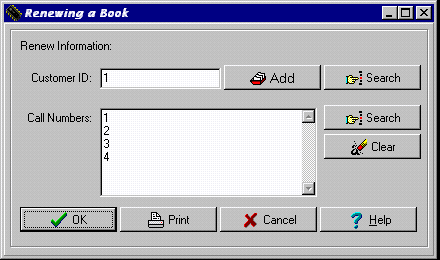 |
| Customer Add Button | Creates a new customer in the library system. |
| Customer Search Button | Finds the customer ID number of a customer in the library system by searching. |
| Call Numbers | A list of the call numbers of the books that are being renewed (required). |
| Book Copy Search Button | Finds the call number of a book in the library system by searching. |
| Clear Button | Clears the entries to start the session over again. |
| OK Button | Exits and attempts to allow the customer specified to renew the book copies listed. Results will be displayed afterwards. |
| Print Button | Exits, attempts to allow the customer specified to renew the book copies listed, and prints out the results. |
| Cancel Button | Cancels this transactions and exits the screen. |
| Help Button | Gets help on using the Renew Book Copies screen of the book management system. |
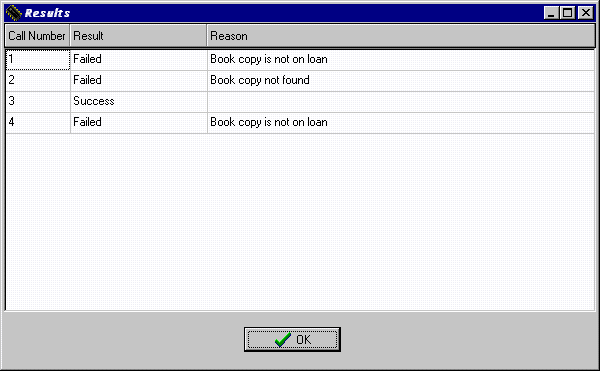 |
| Results Grid | Displays a list of the book copies that were attempted to be renewed. First column lists the call number, second column says whether or not the action was successful, and the third column gives a reason if the action was unsuccessful. |
| OK Button | Exits this results screen. |
|
|
|
|
Send mail to the Group Leader
or the Webmaster
Back to the Main Page
Pages created and maintained with Mortar