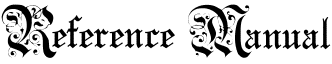
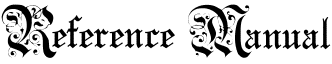
![]()
|
|
|
|
![]()
![]() General Description
General Description
 | Librarians can search the entire library system for book copies matching any combination of matching criteria. This allows the librarian to narrow down a search for a specific book copy by its title, author, ISBN number, call number, location, circulation status, subject among others. The search results in a list of books in the library system that match the criteria specified and allow the library to jump to the specific book or book copy information. |
![]()
![]() Screen Description
Screen Description
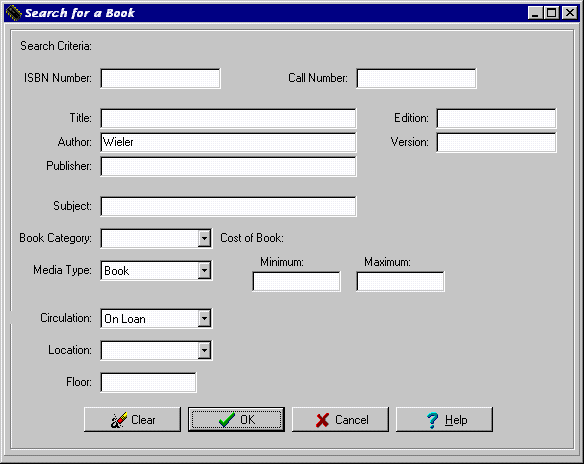 |
| ISBN Number | Enter an ISBN number to search for book copies of (optional). |
| Call Number | Enter a call number to search for a book copy (optional). |
| Title | Enter a partial or complete title of a book to find corresponding book copies (optional). |
| Author | Enter a partial or complete author of a book to find corresponding book copies (optional). |
| Publisher | Enter a partial or complete publisher of a book to find corresponding book copies (optional). |
| Edition | Enter an edition number to find corresponding book copies (optional). |
| Version | Enter a version number to find corresponding book copies (optional ). |
| Subject | Enter a list of subject words (separated by a semi-colon) to find book copies whose subjects partially or completely match (optional). |
| Book Category | Choose a book category to find corresponding book copies (optional). |
| Media Type | Choose a media type to find corresponding book copies (optional ). |
| Cost of Book: Minimum | Enter a minimum cost for a book copy to find corresponding book copies (optional). |
| Cost of Book: Maximum | Enter a maximum cost for a book copy to find corresponding book copies (optional). |
| Circulation | Choose a circulation status (such as On Loan) to list all of the book copies which match the circulation status (optional). |
| Location | Choose a location to find corresponding book copies at that particular location (optional). |
| Floor | Enter a floor number to find corresponding book copies on that particular floor (optional). |
| Clear Button | Removes everything entered into the input boxes. |
| OK Button | Exits this screen and executes the search showing the results. |
| Cancel Button | Cancels searching an returns to the Book Menu screen. |
| Help Button | Gets help on using the Search Criteria screen of the book management system. |
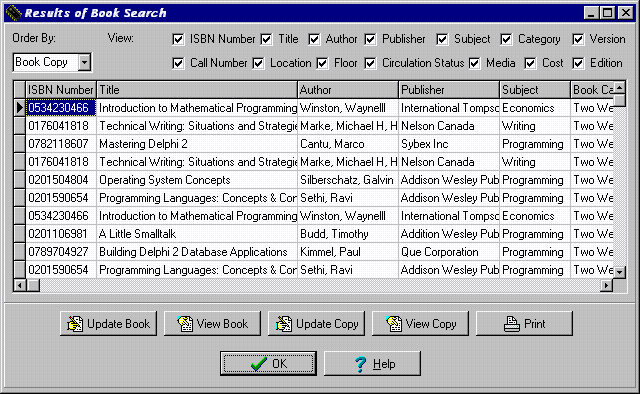 |
| Order By | Choose how to order the resulting search list. |
| Check Boxes at top of screen | Determines which items will appear in the resulting search list. Checked means the item will be included in the list, unchecked means the item will be hidden from the results listing. |
| Results Grid | Listing of all of the book copies in the library system which match the search criteria specified. |
| Update Book Button | Updates the book information on the currently selected book copy. |
| View Book Button | Views the book information on the currently selected book copy. |
| Update Book Copy Button | Updates the information on the currently selected book copy. |
| View Book Copy Button | Views the detailed information on the currently selected book copy. |
| Print Button | Prints this search result in a report. |
| OK Button | Exits the search results form. |
| Help Button | Gets help on using the Search Results screen of the book management system. |
|
|
|
|
Send mail to the Group Leader
or the Webmaster
Back to the Main Page
Pages created and maintained with Mortar