 |
- In the Main Menu, press the "Transactions" button to enter
the Transactions Menu and then press the "Pay Fines" button.
- In the Pay Fines window, you must enter data into both the
"Customer ID" and "Fines Paid" boxes.
- If the "Fines Paid"
value is unknown, the Librarian has the option of entering only
"Customer ID" and then pressing the "Lookup" button, which will
fill in how much fines there are to be paid for that Customer.
- Press "OK" to pay the fines or press "Cancel" to quit this
process.
- If you press "OK", a message will appear stating
whether or not the process was successful.
|


![]()
![]()
![]() Screenshot
Screenshot
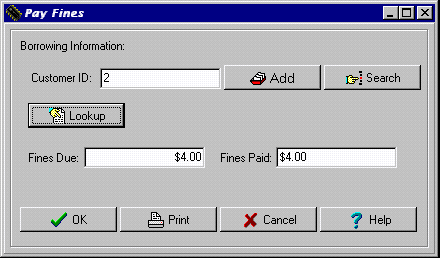
![]()
![]() Description
Description

![]()
![]() How To Use This Function
How To Use This Function
![]()
![]() Error Recognition And Handling
Error Recognition And Handling
