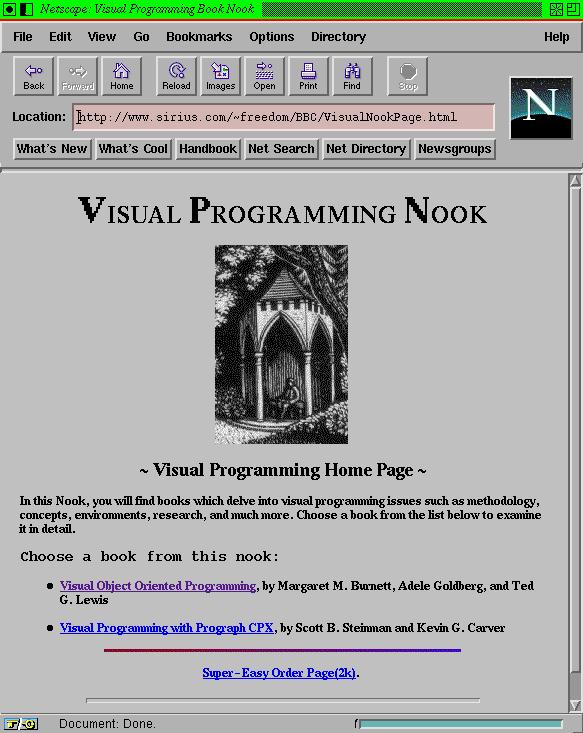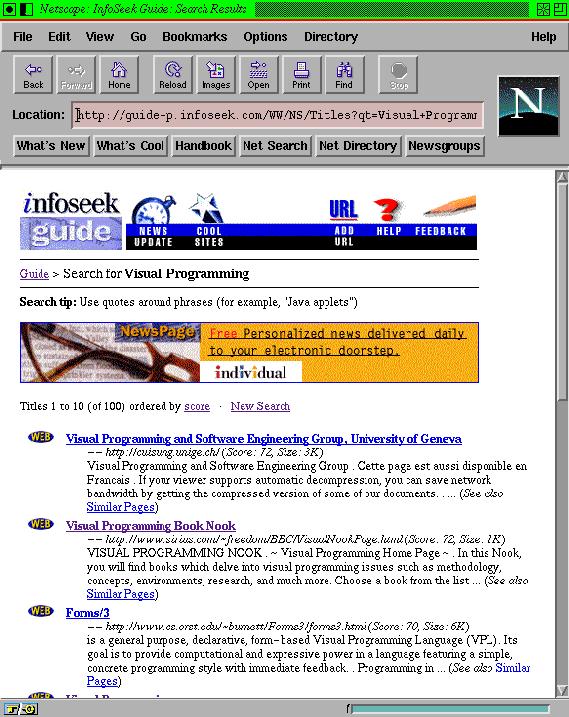
Compared to other tools, the World Wide Web has several advantages. Firstly, the WWW eases navigation in very large documents and also eliminates unfriendly computer commands. Secondly, since the WWW is an interactive medium, users are completely in control what they want and when they want it. Thirdly, the resources of the WWW include graphic images, photographs, and audio elements that make locating and using information useful and fun. Finally, the WWW is a stateless program that opens a connection to a remote computer, retrieves the initial information, and then quickly closes the connection. Therefore, the resources of the Internet can be effectively be shared to many users. However, the World Wide Web is always overloaded by hyperspace navigation which casues confusion for users. In addition, the WWW also have a problem on queuing. When user researchs the phrase "Visual Programming", the systems return more than thousands related sites. It is also very time consuming to look through all those articles.
The first information that the user gets from a remote Web server is a home page. The home page is an initial interface to a series of other documents, files, and resources that reside on that computer or on other Web servers. The links in the Web documents use hidden addresses to connect with the resources to which users point. For example, if a user wants to search the phrase "Visual programming", he will use Netscape or other Web browsers to see the related sites. Most of sites (addresses) are hidden by related pictures, icons and phrases. Those icons will help users to reach the specified location. The following is a WWW page which contains 10 visual programming articles. The user only clicks the specific icons or highlighted the phrase, the URL will connect to the specific host.
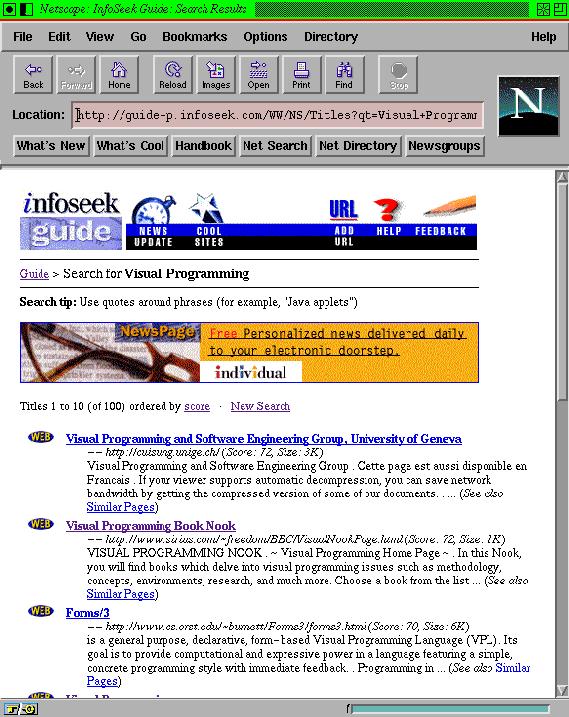
Another way to locate the specifed address is using Uniform Resource Locators (URLs). These addresses can represent a link to almost every document, file, and service on the Internet. Users are required to know the URL address such as http://www.sirius.com/~freedom/BBC/VisualNookPage.html. The following is a URL address for visual programming language located on a server at the Visual Programming Home Page. There are two reference books, both of them contain information about visual programming methodology, concpets, environments, research, and more.