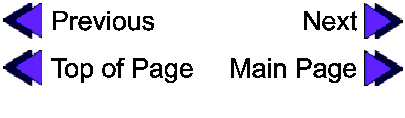The clickable arrows are a nice feature.
The clickable arrows are a nice feature.
This manual is designed to aid those learning the Nova Hotel Booking System. It is divided into four major chapters corresponding to each department of the hotel: Front Desk, Management, Accounting and Room Services. Each chapter contains all screen shots of menus related to that particular portion of the system. With each particular screen, there is a definition table of all terminology and a list of possible tasks with the related button sequences.
The objective of the
manual is to give familiarity to the application and
to present all of its capabilities. Since employees
are given restricted access to the system, the chapters
are divided such that it is necessary to read only the
chapter that is relevant to
their position; other chapters are optional.
In the case of a person who must perform the front
desk duties all of the required functions will be
located in the Front Desk subsystem. No
reference to the other subsystems will be needed.
Table of contents
A Table of contents is provided for easy reference
into the different chapters of the manual.
Getting started:
This section is an introduction to the system which shows
you how to move around within the
system and how one can log in and out of the
system. It is necessary to enter a username and password when
logging in. This section will also show how passwords can
be changed.
Chapter 1: Front Desk
This chapter deals with making reservations and other
root and guest functions. The Check-in and Check-out procedures are also
described in this section.
Chapter 2: Room Service
This chapter will explain how to make and search
for orders.
Chapter 3: Accounting
This chapter will explain how to create invoices and
perform any report functions.
Chapter 4: Management
The management subsystem allows one to modify room
and credit card attributes. Further, it can be used to perform
tax and fee functions. Security levels can also
be modified by the management subsystem to grant
people access to more than one subsystem.
Index
An index is located at the end of the manual which
is organized in alphabetical order. This index will aid
in making fast references to particular sections
in the manual.
Glossary
This section contains a list of commonly used terms
and their explanations.
 The clickable arrows are a nice feature.
The clickable arrows are a nice feature.